Sony LBT-GPX77 Support Question
Find answers below for this question about Sony LBT-GPX77.Need a Sony LBT-GPX77 manual? We have 3 online manuals for this item!
Question posted by abuabu158 on July 22nd, 2013
Launch Date In India
What is the sony mhc gpx77 mini hifi system launch date in india
Current Answers
There are currently no answers that have been posted for this question.
Be the first to post an answer! Remember that you can earn up to 1,100 points for every answer you submit. The better the quality of your answer, the better chance it has to be accepted.
Be the first to post an answer! Remember that you can earn up to 1,100 points for every answer you submit. The better the quality of your answer, the better chance it has to be accepted.
Related Sony LBT-GPX77 Manual Pages
Limited Warranty (US Only) - Page 1


...in the form of a bill of sale or receipted invoice which vary from the date of one (1) year from state to state. This warranty is invalid if the ...all labor charges.
2. 4-557-172-02
General Stereo/Hifi Components/Tape Decks
®
CD Players/Mini Disc Players/Audio Systems
Hifi Audio
LIMITED WARRANTY
Sony Electronics Inc. ("Sony") warrants this Product is determined to be presented to ...
Operating Instructions - Page 1
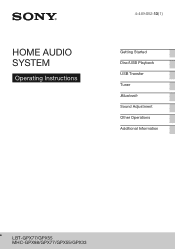
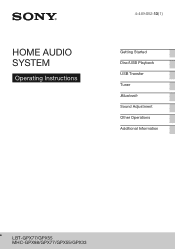
HOME AUDIO SYSTEM
Operating Instructions
4-449-052-13(1)
Getting Started Disc/USB Playback USB Transfer Tuner Bluetooth Sound Adjustment Other Operations Additional Information
LBT-GPX77/GPX55 MHC-GPX88/GPX77/GPX55/GPX33
Operating Instructions - Page 4
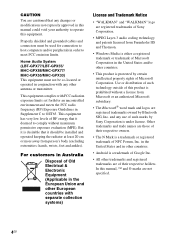
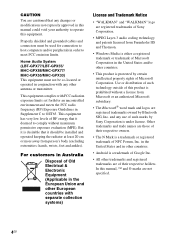
... (LBT-GPX77/LBT-GPX55/ MHC-GPX88/MHC-GPX77/ MHC-GPX55/MHC-GPX33) This equipment must be used for an uncontrolled environment and meets the FCC radio frequency (RF) Exposure Guidelines in conjunction with separate collection systems)
License and Trademark Notice
• "WALKMAN" and "WALKMAN" logo are registered trademarks of Sony Corporation.
• MPEG Layer-3 audio coding technology...
Operating Instructions - Page 5


... About the Bluetooth wireless technology 22 Listening to music wirelessly on a Bluetooth device 22 Setting the Bluetooth audio codecs 26 Setting/Canceling Bluetooth standby mode 26
Sound Adjustment Adjusting the sound 27 Creating your own sound effect... Messages 37 Precautions 38 Specifications 40
In this manual, the MHC-GPX88 is used for illustration purpose unless stated otherwise.
5GB
Operating Instructions - Page 8


... mode.
Unit: AUDIO IN Select the TV/DVD/SAT or PC/GAME function. S CD Select the CD function.
V DISPLAY Change the information on the speakers (LBT-GPX77/MHC-GPX88/ GPX77 only) and the...) (page 21).
N LED PATTERN (page 29) Change the illumination pattern on the speakers (LBT-GPX77/MHC-GPX88/ GPX77 only) and the unit.
B indicator
P MIC jack Connect a microphone.
T SLEEP (page ...
Operating Instructions - Page 9


Z PLAY MODE/TUNING MODE Select the play mode of an AUDIO CD, MP3 disc or a USB device (page 17). Use the tactile dot as a reference when operating the system.
9GB Y TIMER MENU (page 14, 29) Set the clock and the timers. Select the tuning mode (page 21).
* The VOLUME + and N buttons have a tactile dot. X CLEAR Delete the last step from the program list.
Operating Instructions - Page 10
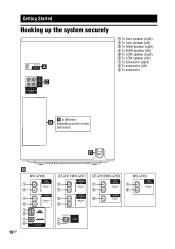
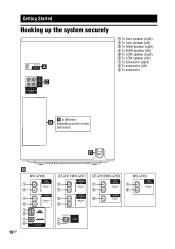
...-GPX88
1 2
7 8 1 2 7 8
10GB
LBT-GPX77/MHC-GPX77 LBT-GPX55/MHC-GPX55
MHC-GPX33
3
1
1
4
2
2
5
9
6
1 2 See below. Getting Started
Hooking up the system securely
1 To front speaker (right) 2 To front speaker (left) 3 To HIGH speaker (right) 4 To HIGH speaker (...
Operating Instructions - Page 11
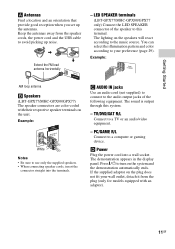
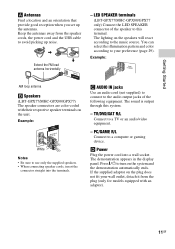
...the speakers will react according to the audio output jacks of the speaker to this system.
- Example:
AM loop antenna
B Speakers
(LBT-GPX77/MHC-GPX88/GPX77) The speaker connectors are color-coded... • Be sure to a computer or gaming device.
LED SPEAKER terminals
(LBT-GPX77/MHC-GPX88/GPX77 only) Connect the LED SPEAKER connector of the following equipment.
PC/GAME R/L
Connect...
Operating Instructions - Page 12
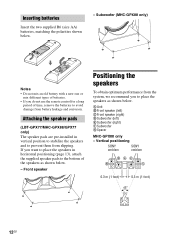
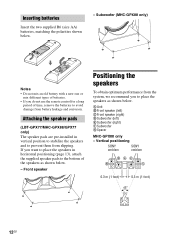
...the speakers as shown below .
- Attaching the speaker pads
(LBT-GPX77/MHC-GPX88/GPX77 only) The speaker pads are pre-installed in horizontal positioning ... G Spacer
MHC-GPX88 only
- Front speaker
Positioning the speakers
To obtain optimum performance from slipping. Vertical positioning
SONY emblem
SONY emblem
DAE
B
C
0.3 m (1 foot)
0.3 m (1 foot)
45
12GB Subwoofer (MHC-GPX88 only)...
Operating Instructions - Page 13
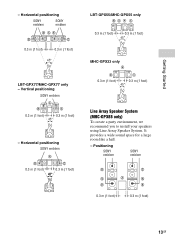
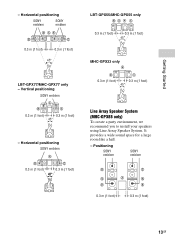
.... It provides a wide sound space for a large room like a hall.
- Vertical positioning
SONY emblem
A
B
C
0.3 m (1 foot)
0.3 m (1 foot)
45
- Getting Started
- Horizontal positioning
SONY emblem
SONY emblem
DAE
B
C
0.3 m (1 foot)
0.3 m (1 foot)
45
LBT-GPX77/MHC-GPX77 only - Positioning
SONY emblem
SONY emblem
B
C
G
A
G
D
E
0.3 m (1 foot)
0.3 m (1 foot)
13GB...
Operating Instructions - Page 14
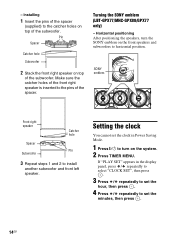
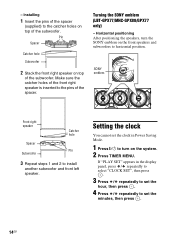
Turning the SONY emblem (LBT-GPX77/MHC-GPX88/GPX77 only)
-
-
Horizontal positioning After positioning the speakers, turn on the front speakers and subwoofers to horizontal position.
If "PLAY SET" appears in Power Saving Mode.
1 Press "/1 to turn the SONY emblem on the system. 2 Press TIMER MENU.
SONY emblem
Front right speaker
Catcher hole
Spacer Pin
Subwoofer
3 Repeat steps...
Operating Instructions - Page 23


... after about 5 minutes.
"BLUETOOTH" appears in the display panel.
4 Perform the pairing procedure
on the
unit for 2 seconds or more. For example, select "SONY MHC-GPX88" (or LBT-GPX77/ GPX55/MHC-GPX77/GPX55/ GPX33). Note If the system is performed, it does not need to be established from another Bluetooth device, repeat steps 1 to disconnect the...
Operating Instructions - Page 27


To adjust the subwoofer level (LBT-GPX55/MHC-GPX88/GPX55 only)
1 Press OPTIONS on the unit. 2 Press / repeatedly to select
"EQ EDIT", then press .
3 Press / repeatedly to adjust
the equalizer level, then press . ...
Operating Instructions - Page 29
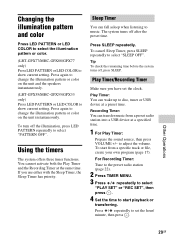
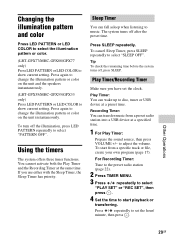
...pattern and color
Press LED PATTERN or LED COLOR to select the illumination pattern or color.
(LBT-GPX77/MHC-GPX88/GPX77 only) Press LED PATTERN or LED COLOR to start from a preset radio station into a ... to change the illumination pattern or color on the unit and the speakers instantaneously.
(LBT-GPX55/MHC-GPX55/GPX33 only) Press LED PATTERN or LED COLOR to change the illumination pattern or...
Operating Instructions - Page 34


... cases (A to 9) -
Press x to eject the disc. • Consult your nearest Sony dealer or
local authorized Sony service facility. Then perform transferring again.
34GB
Playback does not start . • Wipe the...(page 15). • The USB device is connected
securely and correctly. • (LBT-GPX55/MHC-GPX88/GPX55
only) Set the subwoofer level to a track with no sound from the ...
Operating Instructions - Page 40


... 1 kHz)
Inputs TV/DVD/SAT (AUDIO IN) L/R
Voltage 2 V, impedance 47 kilohms PC/GAME (AUDIO IN) L/R
Voltage 2 V, impedance 47 kilohms MIC (MHC-GPX88 only)
Sensitivity 1 mV, impedance ... ohms, 1 kHz) Subwoofer RMS output power (reference): 500 W + 500 W (per channel at 5 ohms, 100 Hz)
LBT-GPX77/MHC-GPX77 HIGH speakers
Power Output (rated): 350 W + 350 W (at 4 ohms, 1 kHz, 1% THD) RMS output power (...
Operating Instructions - Page 42
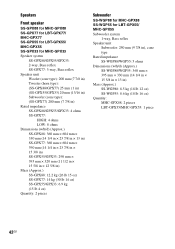
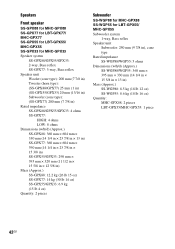
Speakers
Front speaker SS-GPX88 for MHC-GPX88 SS-GPX77 for LBT-GPX77/ MHC-GPX77 SS-GPX55 for LBT-GPX55/ MHC-GPX55 SS-GPX33 for MHC-GPX33 Speaker system
SS-GPX88/GPX55/GPX33: 2-way, Bass reflex SS-GPX77: 3-way, Bass reflex Speaker unit Woofer (cone type): 200 mm (7 7/8 in) Tweeter (horn type): (SS-GPX88/GPX77) 25 mm (1 in) (SS-GPX55/GPX33) 20...
Operating Instructions - Page 43
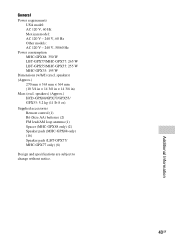
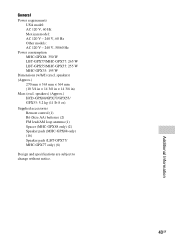
... model: AC 120 V, 60 Hz Mexican model: AC 120 V - 240 V, 60 Hz Other models: AC 120 V - 240 V, 50/60 Hz Power consumption MHC-GPX88: 350 W LBT-GPX77/MHC-GPX77: 265 W LBT-GPX55/MHC-GPX55: 255 W MHC-GPX33: 195 W Dimensions (w/h/d) (excl. speakers) (Approx.) 270 mm × 363 mm × 364 mm (10 3/4 in × 14 3/8 in × 14 3/8 in...
Marketing Specifications - Page 1


... Watts RMS w/ 3-way speaker system • Bluetooth® audio streaming with NFC One-Touch connect3 • Single disc CD player1... panel mounted RCA inputs connections4 to CD-R/RW discs.
LBT-GPX77
1800 Watt Mini system w/Bluetooth® & NFC
Transform any spot into...sync with this 1800 watt RMS 3-way speaker system. Sony's unique Digital Sound Enhancement Engine (DSEE) technology will ...
Marketing Specifications - Page 4


... and compatibility among Bluetooth® devices vary. 4. Requires cable, sold separately. © 2013 Sony Electronics Inc. Bluetooth and the Bluetooth logo are trademarks of Sony. Audio General
General Features
Rated Impedance
High Frequency: 4 Ohm Low Frequency: 8 Ohm
Model Number SS-GPX77
Quantity
Speaker Terminal
System
2 Pig Tail 3 Way
Weight and Measurements
Front Speaker Main...
Similar Questions
My Sony Lbt-gpx77 Power Is A Little Moment!!! Why?????
(Posted by yellowcake007 2 years ago)
How To Play Mp3 Mini Hifi Component System Mhc-gx450
(Posted by hopesem 10 years ago)
Sony Mini Hifi Component System Mhc-ec709ip How To Bypass Protect Mode
(Posted by mjocre 10 years ago)
Sony Mini Hifi Component System Mhc-ec909ip Wont Play Music From Ipod
(Posted by aaa35 10 years ago)
Sony Lbt-zx8 720 Watt Mini Hi-fi Component System
My Sony Lbt - Zx8 Setreo Is Automatically Switchigofemmediatelyevery Time I Put It On And The Light ...
My Sony Lbt - Zx8 Setreo Is Automatically Switchigofemmediatelyevery Time I Put It On And The Light ...
(Posted by stevenbrown833 11 years ago)

