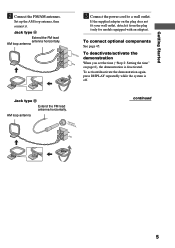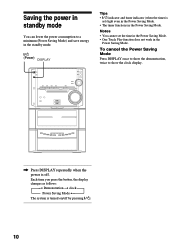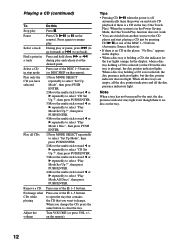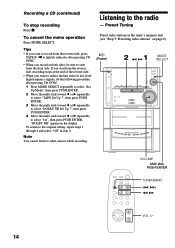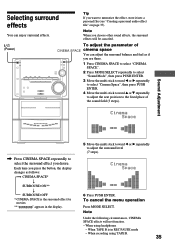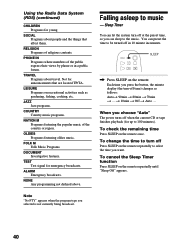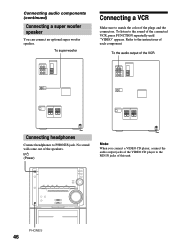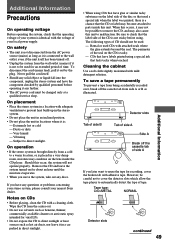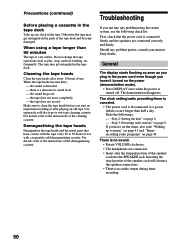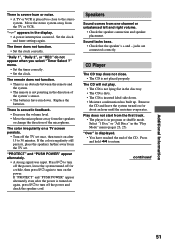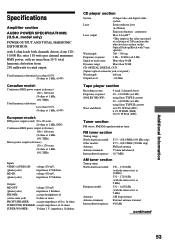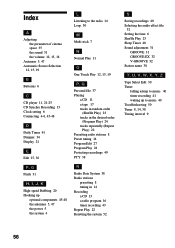Sony MHC-ZX10 Support Question
Find answers below for this question about Sony MHC-ZX10 - Mini Hifi Component System.Need a Sony MHC-ZX10 manual? We have 1 online manual for this item!
Question posted by niratul on July 7th, 2012
No Display On The Audio System Led When The Power Is Turned On.
Hi,
This was a working audio system until I opened the system case to remove a stuck up audio cassette. I can see red LED of the power switch. But there is no display and none of the buttons on the system as well as remote work.
What would be wrong with it ?
Current Answers
Related Sony MHC-ZX10 Manual Pages
Similar Questions
Mini Hifi Component System Mhc-ec709ip
If I put a CD into my system, it says "reading" and then "no disc". But there is a disc.
If I put a CD into my system, it says "reading" and then "no disc". But there is a disc.
(Posted by wgboulet 8 months ago)
Help Needed With Sony Mhc-zx10
Hello, I have Sony MHC-ZX10 and there is a problem. After pressing the power bottom on the screen it...
Hello, I have Sony MHC-ZX10 and there is a problem. After pressing the power bottom on the screen it...
(Posted by Fanostheofanous 4 years ago)
I Have A Sony Mini Hifi Component Mhc-ec709ip With The Protect Light Flashing
what does that mean
what does that mean
(Posted by 14vasps 10 years ago)
How Do U Turn Off The Protect On A Sony Mini Hifi Componant System Mhcec909ip
(Posted by luisfflyin 10 years ago)
I Have One But This Speakers Are
I look for speakers for this Sony MHC-ZX10- Mini Hifi component and the remote control too buy Syste...
I look for speakers for this Sony MHC-ZX10- Mini Hifi component and the remote control too buy Syste...
(Posted by Glrzcesar 12 years ago)