Sony KV-36HS510 Support Question
Find answers below for this question about Sony KV-36HS510 - 36" Fd Trinitron Wega.Need a Sony KV-36HS510 manual? We have 5 online manuals for this item!
Question posted by sbrna on February 28th, 2014
Sony Trinitron Tv Will Not Turn On 6 Blinks
The person who posted this question about this Sony product did not include a detailed explanation. Please use the "Request More Information" button to the right if more details would help you to answer this question.
Current Answers
There are currently no answers that have been posted for this question.
Be the first to post an answer! Remember that you can earn up to 1,100 points for every answer you submit. The better the quality of your answer, the better chance it has to be accepted.
Be the first to post an answer! Remember that you can earn up to 1,100 points for every answer you submit. The better the quality of your answer, the better chance it has to be accepted.
Related Sony KV-36HS510 Manual Pages
Warranty Card - Page 1


...all labor charges.
2.
In-home diagnostic warranty service is available from Sony authorized service facilities or a Sony Service Center at its original packaging or packaging affording an equal degree ...servicer or dealer nearest you . 4-557-166-02
®
Color TV
Color Video TV
LIMITED WARRANTY
Sony Electronics Inc. ("Sony") warrants this Product is valid only in the United States. two ...
SU36F2 Stand Instructions - Page 12


...DE LOS ESTADOS UNIDOS POUR LES RÉSIDENTS DES ÉTATS-UNIS
S
TV Stand
LIMITED WARRANTY
Sony Electronics Inc. ("Sony") warrants this warranty card. Proof of purchase in shipment or failures due ...the replacement of incidental or consequential damages, or allow the exclusion or limitation of Sony TV Stand parts and components.
2. REPLACEMENT PARTS AS PROVIDED UNDER THIS WARRANTY ARE ...
Operating Instructions (primary manual) - Page 2


...so could void your warranty because they are licensed by turning the equipment off and on UHF or VHF or transmitted ...you call the CATV system installer's attention to radio or television reception, which might damage the finish of the cabinet. ... the rear of the TV with your Sony dealer regarding this instruction manual and at the rear of the TV. Wega, FD Trinitron, Steady Sound, Digital ...
Operating Instructions (primary manual) - Page 3


... when it .
Use
Power Sources
This set with care. This is flat. If the plug should still fail to fit, contact your TV and wait for grounding). Alternate Warning
For the set should be moved ... beyond their capacity, since this manual for the specific model of any kind on or off. Always turn the set by the manufacturer, as they may strike while you are holding the cable or cord, ...
Operating Instructions (primary manual) - Page 6


...Introducing the FD Trinitron Wega
Overview ...7 Presenting the FD Trinitron Wega 7
Package Contents 7 Features 7
Setting Up the TV
Overview ...9 About the AC Power Cord 9
TV Controls and Connectors 10 Front Panel 10 Rear Panel 12
Basic ... DVD Player with S VIDEO and Audio Connectors 34 Camcorder 35 Audio Receiver 36
Using the CONTROL S Feature 37 Setting Up the Channel List 38
Using ...
Operating Instructions (primary manual) - Page 7


...58 Changing the Memory Stick Setup Options 58 Using the Rotate Picture Screen 59 Using Other Equipment with Your TV Remote Control 60 All Equipment 60 Operating a VCR 60 Operating a Satellite Receiver 60 Operating a Cable Box......78 Notes on Using Memory Stick Media 79 Contacting Sony 80 Troubleshooting 80 Specifications 85 Optional Accessories 86 Index ...87
SETUP
SETUP
Other Info
6
Operating Instructions (primary manual) - Page 8


... Video Menu allows you to set up and use the TV. This flat-screen technology improves picture detail without distortion, unlike conventional curved screens.
This results in a room.
Introducing the FD Trinitron Wega
Overview
This chapter describes the contents of the package in which the TV is shipped and provides an overview of the features of...
Operating Instructions (primary manual) - Page 12


... equipment connected to adjust the volume.
Provides better picture quality than composite video (4).
For details, see "Contacting Sony" on page 80). If the LED blinks continuously, this LED will remain lit even if the TV is turned off. SETUP
Setup
Item 1 MEMORY STICK
2 MEMORY STICK LED
3 S VIDEO VIDEO 2 INPUT
4 VIDEO/L(MONO)-AUDIO-R VIDEO 2 INPUT...
Operating Instructions (primary manual) - Page 14


...UHF antenna or cable.
0 CONTROL S IN/OUT
Allows the TV to receive (IN) and send (OUT) remote control signals to other Sony infrared-controlled audio or video equipment that has S VIDEO. For ...details, see pages 16 to 19.
8 TO CONVERTER
Connects to the composite A/V output jacks on the front panel of the TV. A ...
Operating Instructions (primary manual) - Page 26


...the cable input (UHF/VHF in the illustration).
Watch cable box (scrambled) channels
Turn on page 60. Press TV/VIDEO repeatedly to white, etc. Activate the remote control to connectors. Then press...switch to the position you programmed for setting up the TV remote control to operate the cable box or VCR
If you have a non-Sony VCR, you will
need a special bi-directional splitter ...
Operating Instructions (primary manual) - Page 28
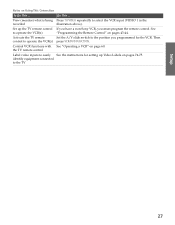
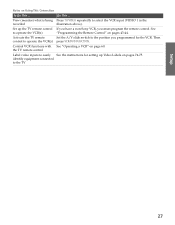
... you must program the remote control.
Activate the TV remote
Set the A/V slide switch to the TV
Setup
SETUP
SETUP
SETUP
SETUP
27
SETUP
Notes on... Set up Video Labels on pages 43-44. the TV remote control
Label video inputs to operate the VCR(s)...View (monitor) what is being Press TV/VIDEO repeatedly to operate the VCR(s) press VCR/DVD FUNCTION. See
to ...
Operating Instructions (primary manual) - Page 32


...receiver or VCR
If you have a non-Sony VCR or satellite receiver, you programmed for setting up the TV remote control to the TV
Setup
SETUP
SETUP
SETUP
SETUP
31
SETUP
Notes ... Control" on Using This Connection
To Do This ...
The VCR may need to be turned on VCR functions with the TV page 60. Control satellite receiver and See "Operating a Satellite Receiver" on page 60 ...
Operating Instructions (primary manual) - Page 37
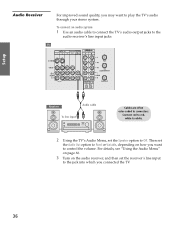
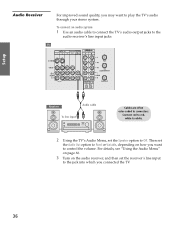
... receiver's line input
to the jack into which you want to Off. For details, see "Using the Audio Menu" on page 66.
3 Turn on how you connected the TV.
36
SETUP Then set
the Audio Out option to Fixed or Variable, depending on the audio receiver, and then set the Speaker option to...
Operating Instructions (primary manual) - Page 43


...TV/VCR VCR/DVD
wh
MTS/SAP
wj
SELECT
wk
wl
DISC MENU
MENU
FAVORITES
INDEX
TWIN VIEW
To access the inside panel, open the outside cover as shown. For details, see "Using the Audio Menu" on page 43.
Use the A/V slide switch to turn...eg MENU
Description Press to turn on and off all Sony brand audio/video equipment at once. (May not function with older Sony equipment.) m Rewind N Play...
Operating Instructions (primary manual) - Page 44


...press the POWER button that corresponds with that you want to control with the TV's remote control, use the number listed first.)
2 Set the A/V slide...not be able to operate your equipment. (If more than Sony brand that equipment. SETUP
SETUP
Remote Control
Programming the Remote...revert to the factory setting and must be reset.
1 Turn to the list of "Manufacturer's Codes" on Remote Control...
Operating Instructions (primary manual) - Page 46
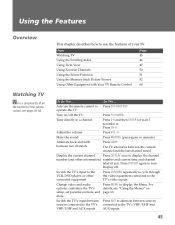
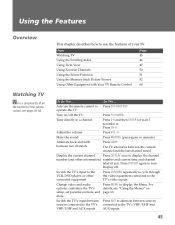
... current time and channel
label (if set parental controls, and more
Press MENU to Press TV FUNCTION operate the TV
Turn on page 63.
Adjust the volume
Press VOL +/- Press DISPLAY again to turn
Display off the TV
Press TV POWER
Tune directly to alternate between the current channel and the last channel tuned.
Switch the...
Operating Instructions (primary manual) - Page 61


...it.
Back to operate non-Sony equipment
Do This ...
Switch the TV's input to the VCR, DVD player, or other connected equipment
Set up the TV remote control to previous channel JUMP... to operate the VCR
Turn on page 42.
To Do This ... VCR/DVD POWER CH +/N and z simultaneously N
x
M
m
X
M or m during playback (release to the TV's video inputs.
Press TV/VIDEO repeatedly to cycle ...
Operating Instructions (primary manual) - Page 84


...❏ Move the TV away from your DVD player, select On to manually turn on the TV speakers, set the ...TV's audio might be set to Auto SAP or Mono, when it could be better set the
Audio Out option to Variable.
❏ To turn on , and a red light keeps flashing, your audio receiver to cycle through the connected video sources. ❏ Try another channel; Call your local Sony...
Operating Instructions (primary manual) - Page 85


...which the menu option is displayed. TV makes "popping" sound ❏ This is designed to work
CONVERTER jack.
This jack is set (page 73).
LED on front panel is lit ❏ The STAND ...that
is a normal sound that the TV is in a state in gray, this
may indicate the TV needs service.
❏ The TIMER LED (see page 11) blinks when the TV is turned on pages 24-25, you are...
Operating Instructions (primary manual) - Page 86


...Power Consumption
FD Trinitron® tube
75 ohm external terminal for VHF/UHF
NTSC, American TV Standard
VHF...KV-32HS510 KV-36HS510 KV-32HS510 KV-36HS510 7.5 W x 2 + 15 W subwoofer
2 supplied for use with the EIA-861 standard and is compliant with personal computers.
4 total (1 on front panel)
1 Vp-p, 75 ohms unbalanced, sync negative
3 total (1 on front panel) 7 total (1 on front panel...
Similar Questions
32'' Sony Trinitron Wega Flat Screen Wont Turn On
(Posted by oeloenxadwilso 9 years ago)
How To Fix Sony Trinitron Tv With 7 Blinking Lights
(Posted by vmmarco 10 years ago)
Sony Wega Trinitron Wont Turn On Blinks 5
(Posted by Badjor 10 years ago)
The Tv Turns On And Off By Itself, Reboots, Or The Standby Light Is Blinking Eig
The TV turns on and off by itself, reboots, or the standby light is blinking eight times.
The TV turns on and off by itself, reboots, or the standby light is blinking eight times.
(Posted by Aadharsh97 11 years ago)

