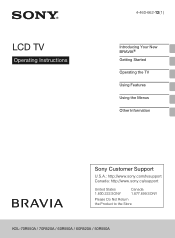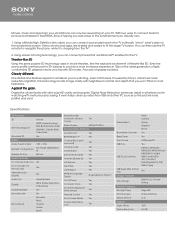Sony KDL-50R550A Support Question
Find answers below for this question about Sony KDL-50R550A.Need a Sony KDL-50R550A manual? We have 7 online manuals for this item!
Question posted by gesos1 on July 12th, 2015
The Tv Turns Off.
Current Answers
Answer #1: Posted by TechSupport101 on July 12th, 2015 5:47 PM
IMPORTANT: This article only applies to specific products and/or operating systems (including the KDL50R550A)
Follow these steps if the TV turns off and on by itself, reboots, or the standby light is blinking eight (8) times.
- Disconnect all devices from the TV.
IMPORTANT: This includes disconnecting any connections to a modem, router or other Internet devices. - Disconnect the TV from the network.
- If using a wired connection, disconnect the LAN cable.
- If using wireless connection, turn off the router and the modem.
- Perform a power reset on the TV.
- Perform a factory reset.
A Video Tutorial is available with information about this topic. NOTES:- If the Reset message does not appear and the TV turns off and on or if the reset procedure does not start immediately after the picture or display information appears, the reset will not work properly. In this case, start the procedure again.
- The initial setup screen displays if the reset procedure is performed correctly.
- Perform Initial setup. NOTE: In performing the Initial setup, skip Network setup and IR blaster setup.
- Manually connect the TV to the Internet.
- Perform a system software (firmware) update.
NOTE: If you are unable to perform the update using the TV, updates are also available for download on this website. Software and driver updates for your Sony product are available online. - Perform a factory reset again.
- Follow the on-screen instructions to complete the initial set up.
A list of supported models at the bottom of the web page here.
Related Sony KDL-50R550A Manual Pages
Similar Questions
My sony KDL-50R550A screen panel is broken. From where do I fix it? My zip code is 11565.
The Tv currently being used in India. Software version showing 5.414-2.412-00. I am not able execute...
I have the TV itself, but the old owner put it on the wall and threw away the stand-base that came w...