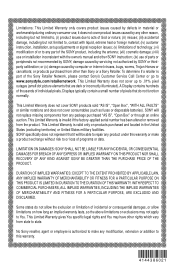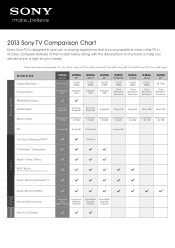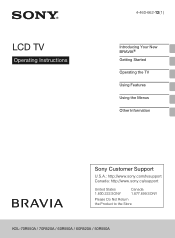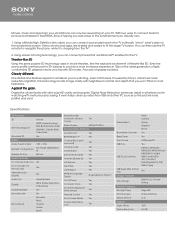Sony KDL-50R550A Support Question
Find answers below for this question about Sony KDL-50R550A.Need a Sony KDL-50R550A manual? We have 7 online manuals for this item!
Question posted by movadatkazmi on January 5th, 2022
About Sony Kdl-50r550a Screen Panel Replacement.
My sony KDL-50R550A screen panel is broken. From where do I fix it? My zip code is 11565.
Current Answers
Answer #1: Posted by SonuKumar on January 5th, 2022 7:19 AM
Please respond to my effort to provide you with the best possible solution by using the "Acceptable Solution" and/or the "Helpful" buttons when the answer has proven to be helpful.
Regards,
Sonu
Your search handyman for all e-support needs!!
Related Sony KDL-50R550A Manual Pages
Similar Questions
Software Update For Kdl-50 R550a
The Tv currently being used in India. Software version showing 5.414-2.412-00. I am not able execute...
The Tv currently being used in India. Software version showing 5.414-2.412-00. I am not able execute...
(Posted by naguvasamsetti 6 years ago)
Can The Screen Be Replaced Or Can This Tv Be Purchased?
The screen looks like it got tapped in moving and the tv works with sound but no picture. Can the sc...
The screen looks like it got tapped in moving and the tv works with sound but no picture. Can the sc...
(Posted by staceykraft 7 years ago)
Kdl-52v5500 Screen Replacement
hi anyone know where I can get a kdl-52v5500 screen replacement?
hi anyone know where I can get a kdl-52v5500 screen replacement?
(Posted by Varedave 11 years ago)