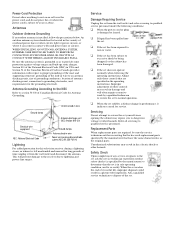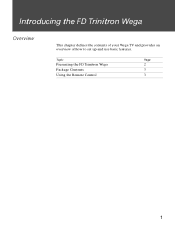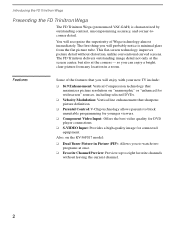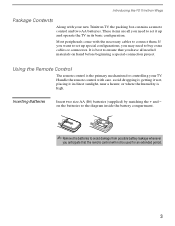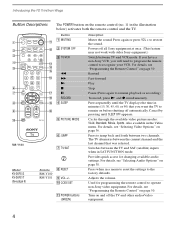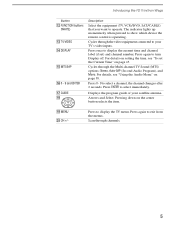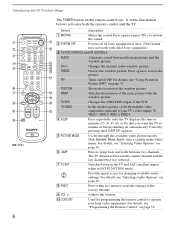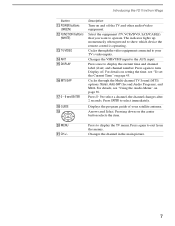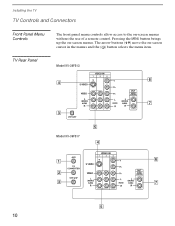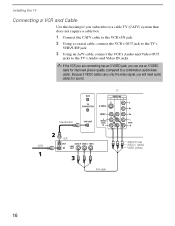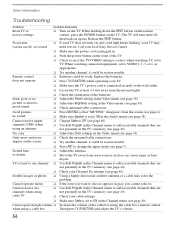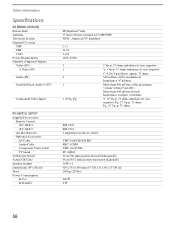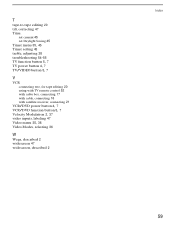Sony KV-36FS17 Support Question
Find answers below for this question about Sony KV-36FS17 - 36" Trinitron Wega.Need a Sony KV-36FS17 manual? We have 4 online manuals for this item!
Question posted by nogreytruth on February 23rd, 2013
Red Blinking Led
My KV-36FS17 FD Trinitron,s status LED on the front of the set, is blinking (red) 5 times in sequence. The unit operates normal but seems to have lost the green color. A few times there has been a snapping noise from inside the set. Any help would be greatly appreciated. (I have some experience in electronics and know high voltage exists in TVs. I would like to repair this myself if possible.)
Current Answers
Related Sony KV-36FS17 Manual Pages
Similar Questions
My Tv Set Is The Red Led Blinking For Five Times
I replaced the main video board and same problem
I replaced the main video board and same problem
(Posted by castillojeremias 9 years ago)
Sony Trinitron Will Not Turn On Standby Light Blinking Fast 5 Times After Power
went out
went out
(Posted by abdirtri 10 years ago)
Sony Wega Trinitron Blinks Red 7 Times Wont Turn On
(Posted by Angelsm 10 years ago)
My Sony Bravia's Standby Light Blinks For 6 Times And Then Repeats Again?
my sony bravia's standby light blinks for 6 times and then repeats again?
my sony bravia's standby light blinks for 6 times and then repeats again?
(Posted by leosolaman 11 years ago)
Red Blinking Light; 7 Times. What Does '7' Mean?
(Posted by Anonymous-23659 13 years ago)