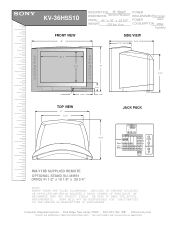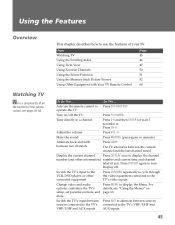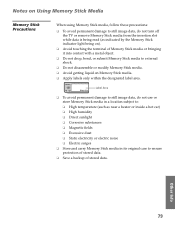Sony KV-36HS510 Support Question
Find answers below for this question about Sony KV-36HS510 - 36" Fd Trinitron Wega.Need a Sony KV-36HS510 manual? We have 5 online manuals for this item!
Question posted by abdirtri on March 11th, 2014
Sony Trinitron Will Not Turn On Standby Light Blinking Fast 5 Times After Power
went out
Current Answers
Related Sony KV-36HS510 Manual Pages
Similar Questions
Sony Trinitron Tv Wont Turn On Standby Light Blinking 7 Times
(Posted by esoolBigRa 9 years ago)
32'' Sony Trinitron Wega Flat Screen Wont Turn On
(Posted by oeloenxadwilso 9 years ago)
Sony Stereo Standby Light Blinks And Wont Turn On
(Posted by ekeTyr 10 years ago)
My Sony Bravia's Standby Light Blinks For 6 Times And Then Repeats Again?
my sony bravia's standby light blinks for 6 times and then repeats again?
my sony bravia's standby light blinks for 6 times and then repeats again?
(Posted by leosolaman 11 years ago)
Sony Hdmi Kdl-2632010 Standby Light Blinks Red 3 Times, Then Repeats.
(Posted by kimlasky 12 years ago)