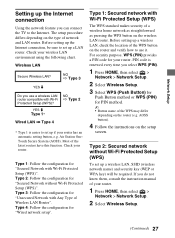Sony KDL-55EX621 Support Question
Find answers below for this question about Sony KDL-55EX621.Need a Sony KDL-55EX621 manual? We have 3 online manuals for this item!
Question posted by castillojeremias on September 3rd, 2014
My Tv Set Is The Red Led Blinking For Five Times
Current Answers
Answer #1: Posted by BusterDoogen on September 3rd, 2014 8:18 PM
I hope this is helpful to you!
Please respond to my effort to provide you with the best possible solution by using the "Acceptable Solution" and/or the "Helpful" buttons when the answer has proven to be helpful. Please feel free to submit further info for your question, if a solution was not provided. I appreciate the opportunity to serve you!
Related Sony KDL-55EX621 Manual Pages
Similar Questions
it just blinks 2 and won't come on.
I need an honest opnion about this KDL 55EX621 Sony TV such as reliability, over-all performance etc...