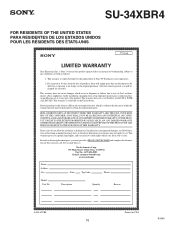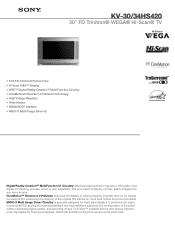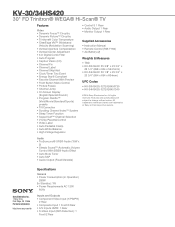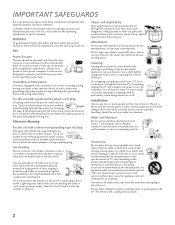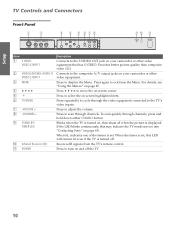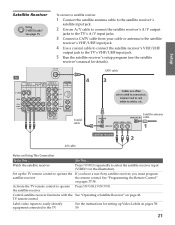Sony KV-34HS420 Support Question
Find answers below for this question about Sony KV-34HS420 - 34" Fd Trinitron Wega.Need a Sony KV-34HS420 manual? We have 6 online manuals for this item!
Question posted by jhotsjug on April 28th, 2014
What Does The Flashing Red Stad-by Light On A Sony Brevia Tv Mean?
The person who posted this question about this Sony product did not include a detailed explanation. Please use the "Request More Information" button to the right if more details would help you to answer this question.
Current Answers
Answer #1: Posted by waelsaidani1 on April 28th, 2014 11:58 AM
Hello read through this article for the meaning and how to solve this problem: http://blog.sony.com/2012/04/redorblinkinglight/comment-page-1/
Related Sony KV-34HS420 Manual Pages
Similar Questions
What Does It Mean When The Red Light Flashes On A Sony Fd Trinitron Wega
(Posted by bme1ehifaw 9 years ago)
Sony Wega Tv Wont Turn On Standby Light Flashing
(Posted by willan 9 years ago)
Red Blinking Light
The Sony Trinitron does not turn on with the remote control nor by pressing the power button. I only...
The Sony Trinitron does not turn on with the remote control nor by pressing the power button. I only...
(Posted by irmapena56 9 years ago)
Flashing Red Standby Light
My Sony KDL46Z4100 will turn on for approximately 10-12 seconds (green 'on' light') then there is a ...
My Sony KDL46Z4100 will turn on for approximately 10-12 seconds (green 'on' light') then there is a ...
(Posted by geriatrix 11 years ago)
Red Blinking Light; 7 Times. What Does '7' Mean?
(Posted by Anonymous-23659 13 years ago)