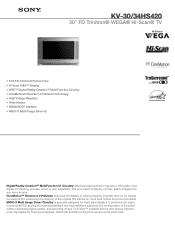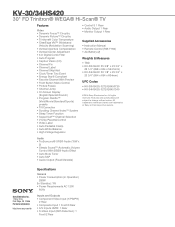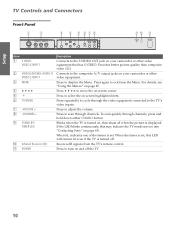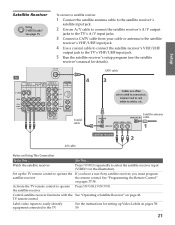Sony KV-34HS420 Support Question
Find answers below for this question about Sony KV-34HS420 - 34" Fd Trinitron Wega.Need a Sony KV-34HS420 manual? We have 6 online manuals for this item!
Question posted by irmapena56 on May 12th, 2014
Red Blinking Light
The Sony Trinitron does not turn on with the remote control nor by pressing the power button. I only get 6 blinking red lights followed by a pause. I have disconnected the plug from the power source but it still doesn't turn on. HELP!!!
Current Answers
Answer #1: Posted by StLFanMan on May 13th, 2014 12:16 PM
Check out this article for a possible solution. Bear in mind, repairs may exceed the value of the TV, and therefore, replacement may be a cheaper option.
Related Sony KV-34HS420 Manual Pages
Similar Questions
Will A Bad Fuse Make A Flat Screen Tv Red Light Blink
(Posted by saugadoofus 9 years ago)
What Does The Flashing Red Stad-by Light On A Sony Brevia Tv Mean?
(Posted by jhotsjug 10 years ago)
I Have A Kdl-60ex500 Red Standby Light Blinks 6x's And Pauses And Then Repeats.
I have a kdl-60ex500 red standby light blinks 6x's and pauses and then repeats.
I have a kdl-60ex500 red standby light blinks 6x's and pauses and then repeats.
(Posted by Aguillon7 11 years ago)
Sony Fd Trinitron Wega..won't Turn Back On Two Blinks---b+ Over Current Protecti
Sony FD Trinitron WEGA..won't turn back on TWO Blinks---B+ over current protection (OCP) , unit goes...
Sony FD Trinitron WEGA..won't turn back on TWO Blinks---B+ over current protection (OCP) , unit goes...
(Posted by joefinnerty 12 years ago)
Red Blinking Light; 7 Times. What Does '7' Mean?
(Posted by Anonymous-23659 13 years ago)