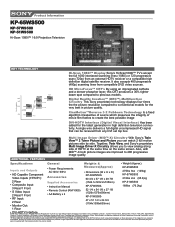Sony KP-65WS500 Support Question
Find answers below for this question about Sony KP-65WS500 - 65" Hi-scan 1080i™ 16:9 Projection Television.Need a Sony KP-65WS500 manual? We have 6 online manuals for this item!
Question posted by Huckster on December 28th, 2010
Hd Sound Inop
I have no sound when watching TV from my Direct TV HD box. Sound is good using other inputs (DVD, etc). Tried moving HD inputs from HD5 to HD6. Great picture just no sound. Just went out this morning.
Also, reapired the convergence board this moring as well. Everything worked well until the sound went out.
Current Answers
Related Sony KP-65WS500 Manual Pages
Similar Questions
I Have A Sony Kp-53s65 That Has A Great Picture Just No Sound. Suggestions?
I have a Sony KP-53S65 that has a great picture just no sound. When I turn it on the standby light b...
I have a Sony KP-53S65 that has a great picture just no sound. When I turn it on the standby light b...
(Posted by johnwhall 11 years ago)
How To Make Tv Hd
(Posted by Anonymous-48352 12 years ago)
46' Hi-scan 1080i™ 16:9 Projection Television
the color is distorting, whats the cause?
the color is distorting, whats the cause?
(Posted by midwest1405 13 years ago)
Picture Is Not Viewable, Spoke To A Repair Man. Says Its The Video Processor.
Do you agree and can i purchase one?
Do you agree and can i purchase one?
(Posted by kurtboudreaux 13 years ago)