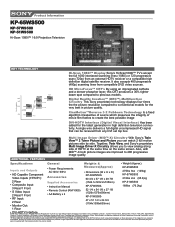Sony KP-65WS500 Support Question
Find answers below for this question about Sony KP-65WS500 - 65" Hi-scan 1080i™ 16:9 Projection Television.Need a Sony KP-65WS500 manual? We have 6 online manuals for this item!
Question posted by dbtjazz on August 21st, 2012
Hooked Up Appletv To Dvi Input With An Hdmi Converter..cant Find On Tv..how Do I
The person who posted this question about this Sony product did not include a detailed explanation. Please use the "Request More Information" button to the right if more details would help you to answer this question.
Current Answers
Related Sony KP-65WS500 Manual Pages
Similar Questions
How Much Is It To Replace A Projector In A Sony Projector Tv
(Posted by libbymcghee08 10 years ago)
Hdmi Converter Potential For Play Station 3?
Was wondering if there was a way to hook up PS3 with an HDMI cord to this tv? Is there an adapter to...
Was wondering if there was a way to hook up PS3 with an HDMI cord to this tv? Is there an adapter to...
(Posted by bradfehrmann 11 years ago)
What Do I Need To Hook Up An Antenna To My Tv
(Posted by Anonymous-60592 11 years ago)
How To Make Tv Hd
(Posted by Anonymous-48352 12 years ago)
My Tv Is Only 7 Years Old. Why Is It So Difficult To Get New Crt's For This Unit
Had a repairman come out and diagnosed that the CRT's are bad. I paid $4K for this TV seven years ag...
Had a repairman come out and diagnosed that the CRT's are bad. I paid $4K for this TV seven years ag...
(Posted by mmropurchasing 12 years ago)