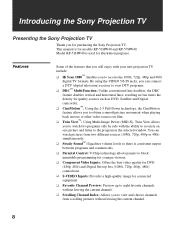Sony KP-57HW40 Support Question
Find answers below for this question about Sony KP-57HW40 - 57" Projection Television.Need a Sony KP-57HW40 manual? We have 3 online manuals for this item!
Question posted by petervanderlin14 on March 12th, 2013
How Can I Get A Factory Remote For A Kp-57hw40 2001 Madel
The person who posted this question about this Sony product did not include a detailed explanation. Please use the "Request More Information" button to the right if more details would help you to answer this question.
Current Answers
Related Sony KP-57HW40 Manual Pages
Similar Questions
My Kdp 57 Ws 655 Its Blinking 10 Time? What Does This Mean?
My Kdp 57 Ws 655 Its Blinking 10 Time? What Does This Mean?
My Kdp 57 Ws 655 Its Blinking 10 Time? What Does This Mean?
(Posted by TONYLIFT88 7 years ago)
How To Replace Bulbs On A Projector Tv Kp-57hw40
(Posted by haztra 9 years ago)
What Is Replacement Projection Lamp Model #
For Kp-51ws510
(Posted by kklimax 11 years ago)
I Was Given A 57' Sony Tv And I Dont Have A Remote, Is There A Universal Remote
(Posted by tsakinah 11 years ago)
How Do You Reset The Color With The Factory Remote?
How do i reset the color on my sony wega rear projection 50 inch tv with the factory remote
How do i reset the color on my sony wega rear projection 50 inch tv with the factory remote
(Posted by michaelfalcha 12 years ago)