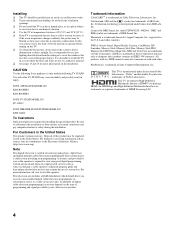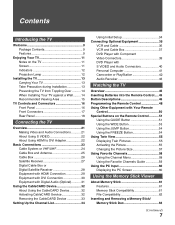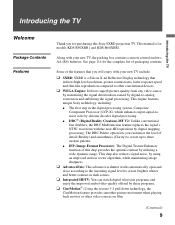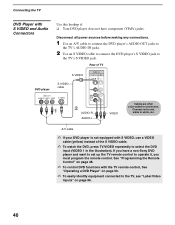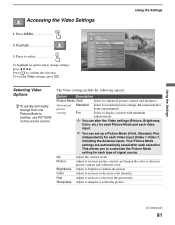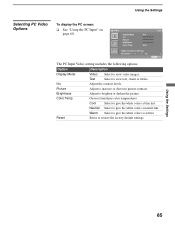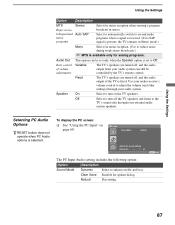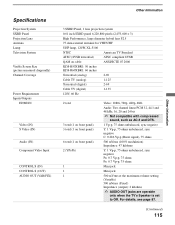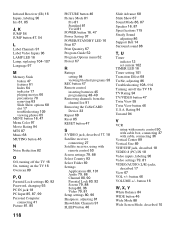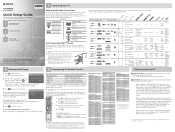Sony KDS-R50XBR1 Support Question
Find answers below for this question about Sony KDS-R50XBR1 - 50" Grand Wega™ Sxrd™ Rear Projection Television.Need a Sony KDS-R50XBR1 manual? We have 7 online manuals for this item!
Question posted by michaelfalcha on August 19th, 2011
How Do You Reset The Color With The Factory Remote?
How do i reset the color on my sony wega rear projection 50 inch tv with the factory remote
Current Answers
Related Sony KDS-R50XBR1 Manual Pages
Similar Questions
How To Reset My Sony 42 Inch Wega To Factory Settings
(Posted by revqwerty 9 years ago)
Sony Wega 50 Inch Tv Goes Black And You Have To Restart The Tv
(Posted by kemia88 10 years ago)
How To Replace A Bulb On A Sony Grand Wega Kdf-55e2000 55-inch 3lcd Rear
projection television
projection television
(Posted by mt18lys 10 years ago)
How To Adjust Color For Sony Wega Sxrd Tv
(Posted by mmapril 10 years ago)
Red Led Is Blinking 4 Times
when turn on I get video and audio for a second then it turns black and the red Led starts blinking ...
when turn on I get video and audio for a second then it turns black and the red Led starts blinking ...
(Posted by docglgmat 12 years ago)