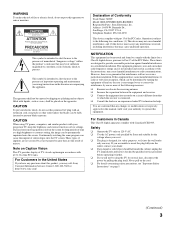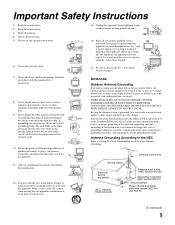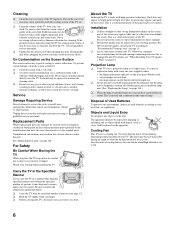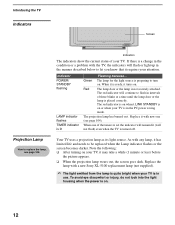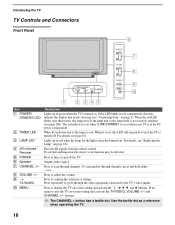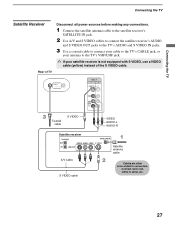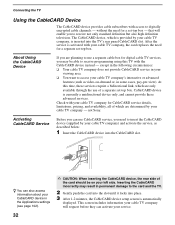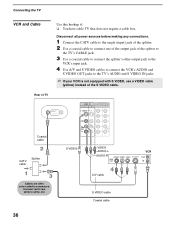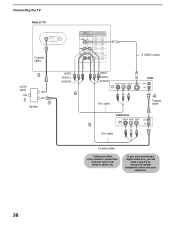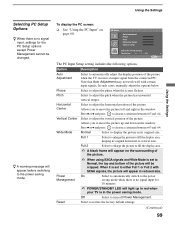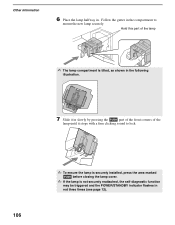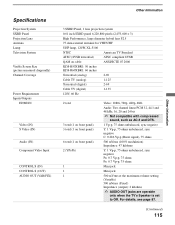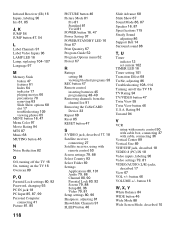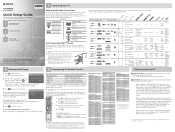Sony KDS-R50XBR1 Support Question
Find answers below for this question about Sony KDS-R50XBR1 - 50" Grand Wega™ Sxrd™ Rear Projection Television.Need a Sony KDS-R50XBR1 manual? We have 7 online manuals for this item!
Question posted by docglgmat on November 10th, 2011
Red Led Is Blinking 4 Times
Current Answers
Answer #1: Posted by TVDan on November 10th, 2011 8:19 PM
TV Dan
Answer #2: Posted by TheWiz on November 10th, 2011 5:05 PM
http://www.avsforum.com/avs-vb/showthread.php?t=1071754
Otherwise you could have Sony repair it for a fee. You can call them at the number below.
239-768-7547
Answer #3: Posted by techie12330 on November 10th, 2011 5:01 PM
Related Sony KDS-R50XBR1 Manual Pages
Similar Questions
I think that this means that the lamp needs replaced. My question is : will this lamp being inop als...