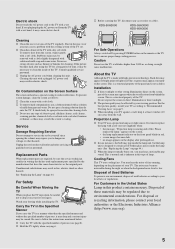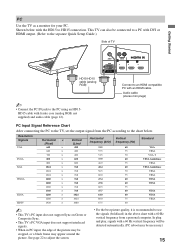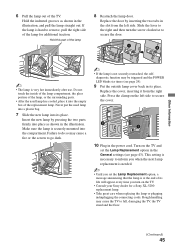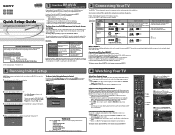Sony KDS-50A3000 Support Question
Find answers below for this question about Sony KDS-50A3000 - Bravia Sxrd Microdisplay Hdtv.Need a Sony KDS-50A3000 manual? We have 7 online manuals for this item!
Question posted by cksb on February 27th, 2014
Set Will Not Turn On-after About 1.5 Minutes, The 'lamp' Led Started To Flash.
I think that this means that the lamp needs replaced. My question is : will this lamp being inop also cause the set to totally be inop? Nothing else works either--meaning no sound, etc. Is everything "tied together" with the lamp circuit?
Current Answers
Related Sony KDS-50A3000 Manual Pages
Similar Questions
Turn Tv On Green Light Flashes 57 Times Then Turns Red Along With Lamp Light
Power light turred steady while hole lamp light flashes red
Power light turred steady while hole lamp light flashes red
(Posted by nrb4602 9 years ago)
How Long To Wait To Turn On Tv After Lamp Change
(Posted by ajmorald 9 years ago)
Sony Kdf-55e2000 How To Turn Off Message About Lamp
(Posted by casokie 10 years ago)
Sony Wega Wont Turn On And The Lamp Led Turns On
(Posted by jaAvelol 10 years ago)