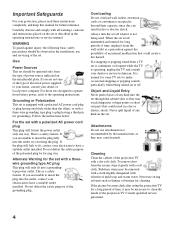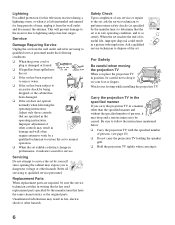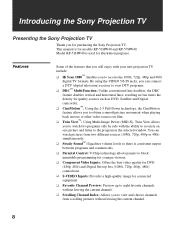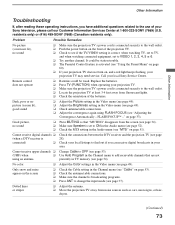Sony KP-57HW40 Support Question
Find answers below for this question about Sony KP-57HW40 - 57" Projection Television.Need a Sony KP-57HW40 manual? We have 3 online manuals for this item!
Question posted by haztra on September 9th, 2014
How To Replace Bulbs On A Projector Tv Kp-57hw40
The person who posted this question about this Sony product did not include a detailed explanation. Please use the "Request More Information" button to the right if more details would help you to answer this question.
Current Answers
Related Sony KP-57HW40 Manual Pages
Similar Questions
Parts For A Sony Kp-53v80 Rear Projector Tv
I am having a problem with my Sony rear projector TV. I turn it on and its not showing any picture b...
I am having a problem with my Sony rear projector TV. I turn it on and its not showing any picture b...
(Posted by mchong84 7 years ago)
Bulb For Sony Projector Tv
where can i bought bulb for sony projector tv model kp-57ws500?
where can i bought bulb for sony projector tv model kp-57ws500?
(Posted by larryarceo 9 years ago)
How Can I Get A Factory Remote For A Kp-57hw40 2001 Madel
(Posted by petervanderlin14 11 years ago)
What Is Replacement Projection Lamp Model #
For Kp-51ws510
(Posted by kklimax 11 years ago)
I Was Given A 57' Sony Tv And I Dont Have A Remote, Is There A Universal Remote
(Posted by tsakinah 11 years ago)