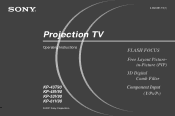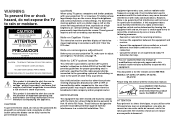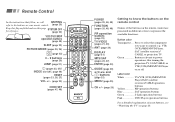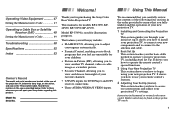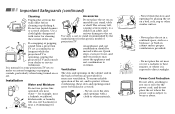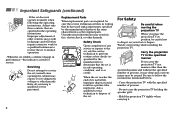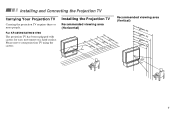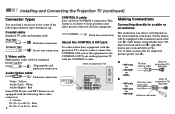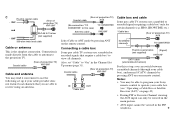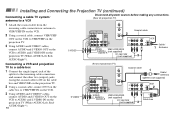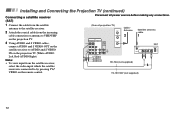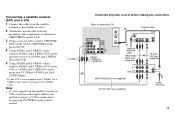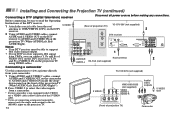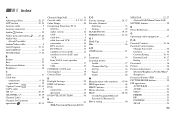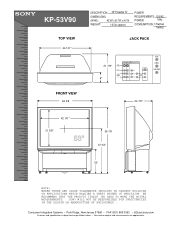Sony KP-53V90 Support Question
Find answers below for this question about Sony KP-53V90 - 53" Projection Tv.Need a Sony KP-53V90 manual? We have 4 online manuals for this item!
Question posted by arriagalizbeth09 on September 18th, 2021
Falla
Falla de video en una televisión Sony retroproyector kp53v90
Current Answers
Answer #1: Posted by techyagent on September 19th, 2021 8:39 PM
Please check this link below:-
https://www.fixya.com/support/p228365-sony_kp_53v90_53_in_rear_projection
Thanks
Techygirl
Related Sony KP-53V90 Manual Pages
Similar Questions
Sony Tv Model Number Kp-61xbr300
where can I find and buy a replacement bulb for a Sony tv model Number kp-61xbr300
where can I find and buy a replacement bulb for a Sony tv model Number kp-61xbr300
(Posted by kumorinochi 9 years ago)
How To Fix Sony Kp-65ws510 65' Hi Scan Projection Television?
(Posted by marquezjacqueline 12 years ago)
I Need A Replacement Screen For Sony Kp-48s65 My Tv Fell And Screen Was Broken.
(Posted by badnews 12 years ago)
Kp-53v90
Both tuners inop. Have there been problems with the antenna switching network?
Both tuners inop. Have there been problems with the antenna switching network?
(Posted by dktv 13 years ago)
Is My Tv Compatable With Hdtv & Cabel Remote Hd?
How Many Pixel Do I Have?
(Posted by rolandchoiniere 13 years ago)