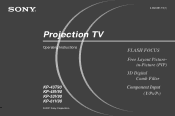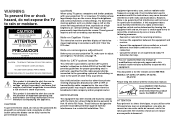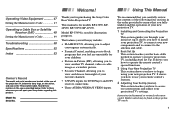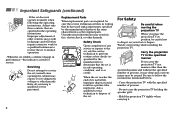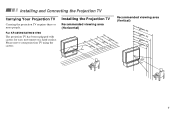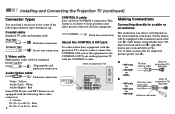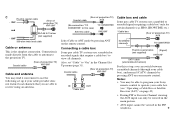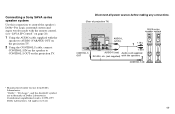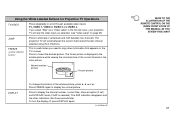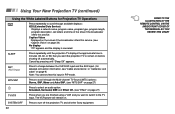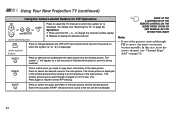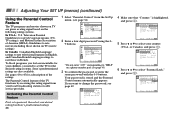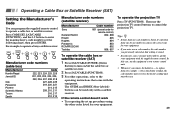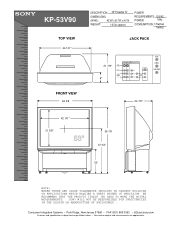Sony KP-53V90 Support Question
Find answers below for this question about Sony KP-53V90 - 53" Projection Tv.Need a Sony KP-53V90 manual? We have 4 online manuals for this item!
Question posted by badnews on December 12th, 2011
I Need A Replacement Screen For Sony Kp-48s65 My Tv Fell And Screen Was Broken.
Current Answers
Answer #1: Posted by TVDan on December 12th, 2011 9:03 PM
lenticular:
Manufacturer Sony Part Number 4-075-440-01 Description PLATE (L), DIFFUSION List $140.78
fresnel:
Manufacturer Sony Part Number 4-084-701-01 Description DIFFUSION PLATE List $127.98 plus s/h and canTV Dan
Answer #2: Posted by TVDan on December 12th, 2011 9:03 PM
lenticular: Manufacturer Sony Part Number 4-075-440-01 Description PLATE (L), DIFFUSION List $140.78
fresnel: Manufacturer Sony Part Number 4-084-701-01 Description DIFFUSION PLATE List $127.98
plus s/h and can be ordered from here: http://www.andrewselectronics.com/welcome.aspx
TV Dan