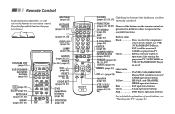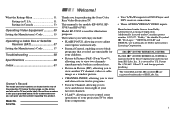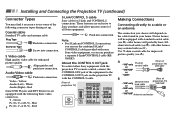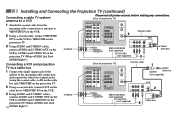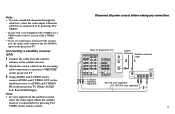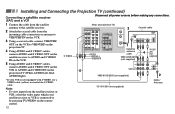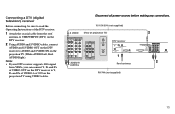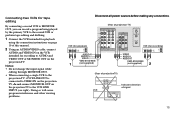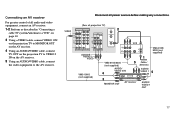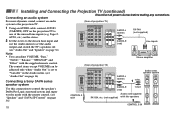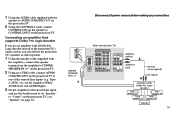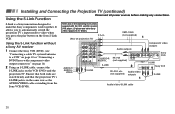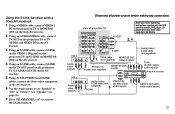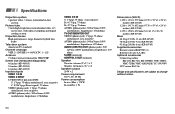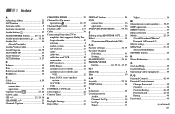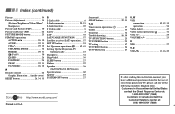Sony KP-53V85 Support Question
Find answers below for this question about Sony KP-53V85 - 53" Color Rear Video Projector.Need a Sony KP-53V85 manual? We have 3 online manuals for this item!
Question posted by vargasjss on July 30th, 2011
Elethostatic Snoring Audio Problem
sony tv. rear color video proyector model KP 53v85. It it to expensive to repair.
Current Answers
Related Sony KP-53V85 Manual Pages
Similar Questions
Led Blinks 5 Times,what Does This Man?
(Posted by w2gs69 10 years ago)
Sony Grand Wega Kdf-55e2000 55-inch 3lcd Rear Projection Television Why Is It
so dark
so dark
(Posted by rdelesalleh 10 years ago)
Sony Rear Projection 2000 Kp-61v85
Can I replace the bulbs and where can I get them? Is it hard to replace the bulbs?
Can I replace the bulbs and where can I get them? Is it hard to replace the bulbs?
(Posted by jerryhukill1983 11 years ago)
Sony Fs57m91 Rear Projection Television.
My Sony television, when powered on, goes to standby mode with led blinking thrice before repearing ...
My Sony television, when powered on, goes to standby mode with led blinking thrice before repearing ...
(Posted by rhljain 11 years ago)
What Is The Problem When You See Tricolor And Double On The Tv
(Posted by domandkat 12 years ago)