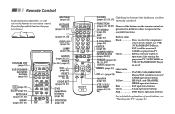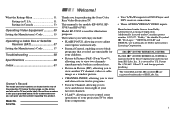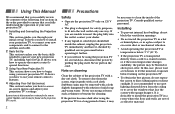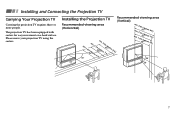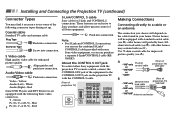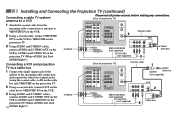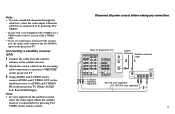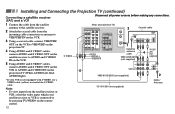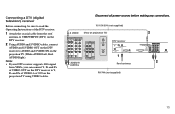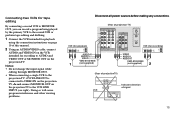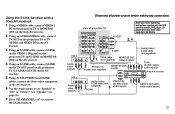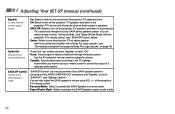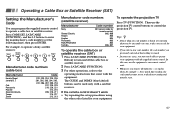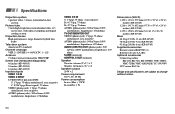Sony KP-53V85 Support Question
Find answers below for this question about Sony KP-53V85 - 53" Color Rear Video Projector.Need a Sony KP-53V85 manual? We have 3 online manuals for this item!
Question posted by domandkat on October 7th, 2011
What Is The Problem When You See Tricolor And Double On The Tv
The person who posted this question about this Sony product did not include a detailed explanation. Please use the "Request More Information" button to the right if more details would help you to answer this question.
Current Answers
Answer #1: Posted by TVDan on October 7th, 2011 7:50 PM
This is a CRT rear projection TV which uses three picture tubes (a red, green and blue tube), that each has its' respective part of the picture (sky is blue only, grass is green only and white clouds are all three). But since these three tubes have to be physically next to each other, then the picture from each tube would hit the screen in a different place (like what you are seeing. The modify the picture shape to make them align and this circuit is called "convergence". You have a problem, probably the output ICs, this is something a technician can come out and replace. Expect a bill in the $350-$450.
TV Dan
Related Sony KP-53V85 Manual Pages
Similar Questions
Sony Color Rear Video Projector Tv Is There A Code For Universal Remote?
is there a code to program TV with universal remote?
is there a code to program TV with universal remote?
(Posted by rrodriquez433 8 years ago)
Led Blinks 5 Times,what Does This Man?
(Posted by w2gs69 10 years ago)
Sony Color Rear Video Projector Television
what is the resal value today of the Sony color rear video projector television model #KP-61V85
what is the resal value today of the Sony color rear video projector television model #KP-61V85
(Posted by Anonymous-116122 10 years ago)
Kp-53v85 Sony Tv- How Do You Remove The Captioning On The Screen
(Posted by sgraving 11 years ago)
Elethostatic Snoring Audio Problem
sony tv. rear color video proyector model KP 53v85. It it to expensive to repair.
sony tv. rear color video proyector model KP 53v85. It it to expensive to repair.
(Posted by vargasjss 12 years ago)