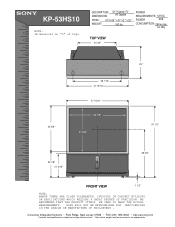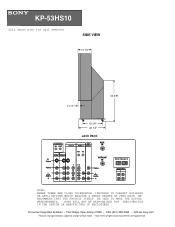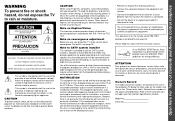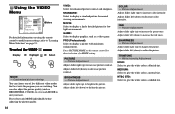Sony KP-53HS10 Support Question
Find answers below for this question about Sony KP-53HS10 - 53" Projection Tv.Need a Sony KP-53HS10 manual? We have 5 online manuals for this item!
Question posted by Anonymous-101383 on March 3rd, 2013
Sony Kp-53hs10 Red Light Blinks 5 Times Multiple Times Before The Picture Goes O
The person who posted this question about this Sony product did not include a detailed explanation. Please use the "Request More Information" button to the right if more details would help you to answer this question.
Current Answers
Related Sony KP-53HS10 Manual Pages
Similar Questions
Sony Kp53hs10 Red Light Blinks And Picture Flashes On And Off
On my Sony KP53HS10 52" rear projection tv the red light continuously blinks 5 times and the picture...
On my Sony KP53HS10 52" rear projection tv the red light continuously blinks 5 times and the picture...
(Posted by mrmath2u 7 years ago)
Sony Wega Kp-51ws520 Red Light Blinking 7 Times
My sony HDTV Projection TV has a blinking red light on the front panel. This light blinks 7 times th...
My sony HDTV Projection TV has a blinking red light on the front panel. This light blinks 7 times th...
(Posted by jcru1163 9 years ago)
How To Fix Continuous Blinking Red Light On Sony Kp-53hs10
(Posted by lcwshmim 9 years ago)
Sony Kdf-50e3000 Television Red Light Blinks 6 Times, No Sound , No Picture
Sony KDF-50E3000 Television RED LIGHT BLINKS 6 TIMES, NO SOUND , NO PICTURE
Sony KDF-50E3000 Television RED LIGHT BLINKS 6 TIMES, NO SOUND , NO PICTURE
(Posted by CHAZS125 11 years ago)