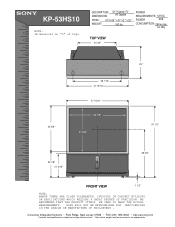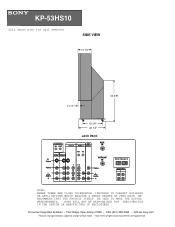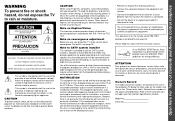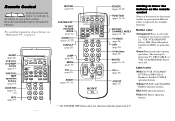Sony KP-53HS10 Support Question
Find answers below for this question about Sony KP-53HS10 - 53" Projection Tv.Need a Sony KP-53HS10 manual? We have 5 online manuals for this item!
Question posted by randy067 on June 8th, 2011
Kp-53hs10,no Picture?
The person who posted this question about this Sony product did not include a detailed explanation. Please use the "Request More Information" button to the right if more details would help you to answer this question.
Current Answers
Related Sony KP-53HS10 Manual Pages
Similar Questions
How To Fix Continuous Blinking Red Light On Sony Kp-53hs10
(Posted by lcwshmim 9 years ago)
How To Repair Horizontal Stop Locate On Sony Tv Projector Model # Kp-53hs10
schematic diagram
schematic diagram
(Posted by brkevang 9 years ago)
Sony Kp-53hs10 Red Light Blinks 5 Times Multiple Times Before The Picture Goes O
(Posted by Anonymous-101383 11 years ago)
Sony Fs57m91 Rear Projection Television.
My Sony television, when powered on, goes to standby mode with led blinking thrice before repearing ...
My Sony television, when powered on, goes to standby mode with led blinking thrice before repearing ...
(Posted by rhljain 11 years ago)
How To Fix Sony Kp-65ws510 65' Hi Scan Projection Television?
(Posted by marquezjacqueline 11 years ago)