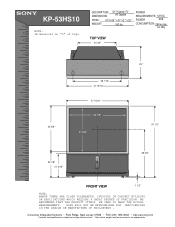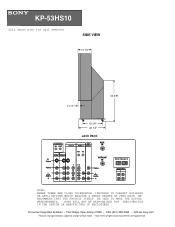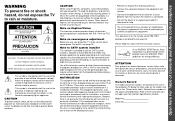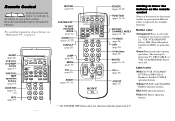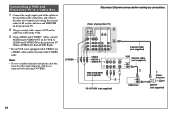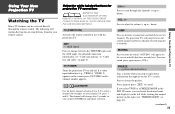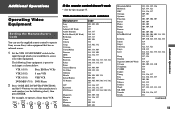Sony KP-53HS10 Support Question
Find answers below for this question about Sony KP-53HS10 - 53" Projection Tv.Need a Sony KP-53HS10 manual? We have 5 online manuals for this item!
Question posted by frednehring on October 29th, 2022
How Much Is A Working Sony Kp-53hs-10 Worth
Hi HP - I'm closing out an estate and my parents had a Sony KP-53HS-10. How much is it worth? It's still in good working condintion.
Current Answers
Answer #1: Posted by SonuKumar on October 29th, 2022 11:12 PM
Discontinued item - I would never recommended to buy discontinued model reason parts not available and service.
Mostly A condition - 175 $ B condition - 125$
Please respond to my effort to provide you with the best possible solution by using the "Acceptable Solution" and/or the "Helpful" buttons when the answer has proven to be helpful.
Regards,
Sonu
Your search handyman for all e-support needs!!
Related Sony KP-53HS10 Manual Pages
Similar Questions
How To Repair Horizontal Stop Locate On Sony Tv Projector Model # Kp-53hs10
schematic diagram
schematic diagram
(Posted by brkevang 9 years ago)
Sony Grand Wega Kdf-55e2000 55-inch 3lcd Rear Projection Television Why Is It
so dark
so dark
(Posted by rdelesalleh 10 years ago)
Hdtv Kp 53hs30 Standby Timer Light Continually Flashes Have No Picture Or Sound
(Posted by Anonymous-84664 11 years ago)
How To Fix Sony Kp-65ws510 65' Hi Scan Projection Television?
(Posted by marquezjacqueline 12 years ago)