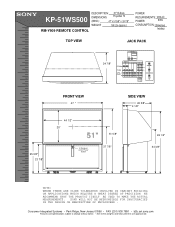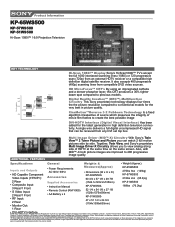Sony KP-51WS500 Support Question
Find answers below for this question about Sony KP-51WS500 - 51" Hi-scan 1080i™ 16:9 Projection Television.Need a Sony KP-51WS500 manual? We have 6 online manuals for this item!
Question posted by Billparksjr on January 13th, 2013
Moved The Tv Now Color Convergence Is Off, Can I Adjust This Without Tools?
While moving the set and reconnecting it the color is off red green and blue are seperated can that be adjusted easly without tools>
Current Answers
Related Sony KP-51WS500 Manual Pages
Similar Questions
Sony Kp51ws500 Tv Lost Picture
Suddenly TV has no picture, no sound. Powers red light on. Speakers hiss. ? Fixable? It's 13 yrs old...
Suddenly TV has no picture, no sound. Powers red light on. Speakers hiss. ? Fixable? It's 13 yrs old...
(Posted by thomasdonohuemd 7 years ago)
Tv Problem
My TV had started making a sizzling sound when I cut it on after it warmed up it would stop making t...
My TV had started making a sizzling sound when I cut it on after it warmed up it would stop making t...
(Posted by nanniepoo0110 11 years ago)
How Do I Access Video 7 Input On Sony Tv.
When I scroll through the video inputs I can see videos 1-6 on screen but not video 7.
When I scroll through the video inputs I can see videos 1-6 on screen but not video 7.
(Posted by anowroze 11 years ago)
Sony Kp-61hs30 - 61' Hi-scan 1080i™ Projection Tv
Hello I have the aboved mentioned television which I purchased in2003. A couple days ago while viewi...
Hello I have the aboved mentioned television which I purchased in2003. A couple days ago while viewi...
(Posted by restored00 12 years ago)
Convergence Adjustment
how do you do manual convergence adjustment on sony Kp-46tw500 ?
how do you do manual convergence adjustment on sony Kp-46tw500 ?
(Posted by schimp 13 years ago)