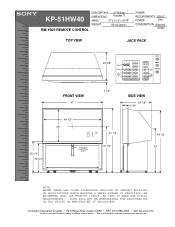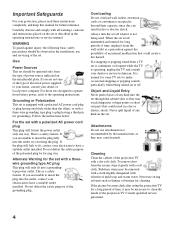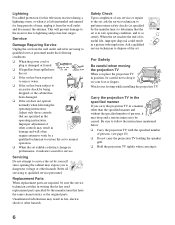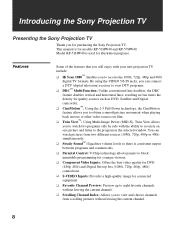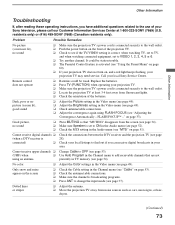Sony KP-51HW40 Support Question
Find answers below for this question about Sony KP-51HW40 - 51" Projection Television.Need a Sony KP-51HW40 manual? We have 4 online manuals for this item!
Question posted by Mtbfera on February 13th, 2013
Double Picture On Tv
Do we need a new tv or is this easy to fix? I attached images to show how the image bows in the middle and there is a faded double image. It does this with cable and Wii.
Supporting Images
You can click the images below to enlargeCurrent Answers
Related Sony KP-51HW40 Manual Pages
Similar Questions
Kp51hw40 Lost Its Picture And I Don't Know Why
(Posted by janisb 11 years ago)
Intermittant Pixelization Of Picture
(Posted by bvdkandy 11 years ago)
Sony Rear Projection 2000 Kp-61v85
Can I replace the bulbs and where can I get them? Is it hard to replace the bulbs?
Can I replace the bulbs and where can I get them? Is it hard to replace the bulbs?
(Posted by jerryhukill1983 11 years ago)
Bulb
The picture on my TV had little red lines in it from time to time, now it has gotten blue. I think I...
The picture on my TV had little red lines in it from time to time, now it has gotten blue. I think I...
(Posted by sandys57702 12 years ago)