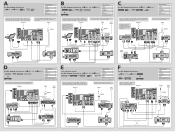Sony KDS-R60XBR2 Support Question
Find answers below for this question about Sony KDS-R60XBR2 - 60" Class Sxrd™ Xbr Rear Projection Television.Need a Sony KDS-R60XBR2 manual? We have 6 online manuals for this item!
Current Answers
Related Sony KDS-R60XBR2 Manual Pages
Similar Questions
Replacement Rear Projection Color Tv.
i need to replace the rear projection glass in my Sony color big screen TV. Model # KP-43T90. where ...
i need to replace the rear projection glass in my Sony color big screen TV. Model # KP-43T90. where ...
(Posted by Shianne79 7 years ago)
How Many Cooling Fans Does The Sony Kds-r60xbr2 60-inch Sxrd 1080p Xbr Rear
projection hdtv
projection hdtv
(Posted by bmeirMaxw 9 years ago)
Rear Projection Tv Sony Model Kp_43t75
the picture on our sony rear projection screen has a dull picture we cleaned the lights and the mi...
the picture on our sony rear projection screen has a dull picture we cleaned the lights and the mi...
(Posted by cwhit 11 years ago)
Green Tint Picture
I've had the TV for about 6+ years. Just recently the picture has a neon green tint to it no matter ...
I've had the TV for about 6+ years. Just recently the picture has a neon green tint to it no matter ...
(Posted by Eric1162 11 years ago)
Yellow Tint Picture
TV picture has a yellow tint which is noticablty on faces
TV picture has a yellow tint which is noticablty on faces
(Posted by nsmeyersjr 12 years ago)