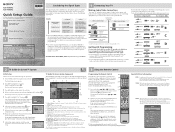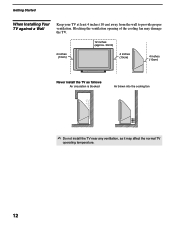Sony KDS-R60XBR2 Support Question
Find answers below for this question about Sony KDS-R60XBR2 - 60" Class Sxrd™ Xbr Rear Projection Television.Need a Sony KDS-R60XBR2 manual? We have 6 online manuals for this item!
Question posted by bmeirMaxw on July 25th, 2014
How Many Cooling Fans Does The Sony Kds-r60xbr2 60-inch Sxrd 1080p Xbr Rear
Current Answers
Answer #1: Posted by BusterDoogen on July 25th, 2014 11:57 AM
I hope this is helpful to you!
Please respond to my effort to provide you with the best possible solution by using the "Acceptable Solution" and/or the "Helpful" buttons when the answer has proven to be helpful. Please feel free to submit further info for your question, if a solution was not provided. I appreciate the opportunity to serve you!
Related Sony KDS-R60XBR2 Manual Pages
Similar Questions
research, it turns out the optical block is the problem. The cost of a new one is not worth the pric...
I accidently changed the cooling fan setting. Now the tv won't power up.The bulb is still good.How d...
I need to purchase a replacement fan for the KDF-50WE655 50. The current fan is loud and drowns out ...