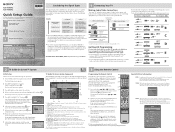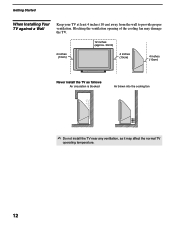Sony KDS-R60XBR2 Support Question
Find answers below for this question about Sony KDS-R60XBR2 - 60" Class Sxrd™ Xbr Rear Projection Television.Need a Sony KDS-R60XBR2 manual? We have 6 online manuals for this item!
Question posted by Rgrat on June 21st, 2015
I Own A Sony Kds-r60xbr2. It Has A Greenish Hue To The Screen. Upon Doing Some
Current Answers
Answer #1: Posted by BusterDoogen on June 21st, 2015 9:18 AM
I hope this is helpful to you!
Please respond to my effort to provide you with the best possible solution by using the "Acceptable Solution" and/or the "Helpful" buttons when the answer has proven to be helpful. Please feel free to submit further info for your question, if a solution was not provided. I appreciate the opportunity to serve you!
Related Sony KDS-R60XBR2 Manual Pages
Similar Questions
i need to replace the rear projection glass in my Sony color big screen TV. Model # KP-43T90. where ...
projection hdtv
the picture on our sony rear projection screen has a dull picture we cleaned the lights and the mi...