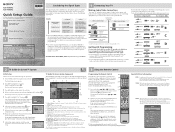Sony KDS-R60XBR2 Support Question
Find answers below for this question about Sony KDS-R60XBR2 - 60" Class Sxrd™ Xbr Rear Projection Television.Need a Sony KDS-R60XBR2 manual? We have 6 online manuals for this item!
Question posted by harryShawnb on September 8th, 2014
Kds-r60xbr2 Screen Issues When Changing Resolution
The person who posted this question about this Sony product did not include a detailed explanation. Please use the "Request More Information" button to the right if more details would help you to answer this question.
Current Answers
Related Sony KDS-R60XBR2 Manual Pages
Similar Questions
I Own A Sony Kds-r60xbr2. It Has A Greenish Hue To The Screen. Upon Doing Some
research, it turns out the optical block is the problem. The cost of a new one is not worth the pric...
research, it turns out the optical block is the problem. The cost of a new one is not worth the pric...
(Posted by Rgrat 8 years ago)
How Many Cooling Fans Does The Sony Kds-r60xbr2 60-inch Sxrd 1080p Xbr Rear
projection hdtv
projection hdtv
(Posted by bmeirMaxw 9 years ago)
How To Change Bulb On Rear Projection Tv Sony Kdf50e3000
(Posted by qynehar51 9 years ago)
How To Remove Sony Kds-r60xbr2 Speakers
(Posted by angeljamiki 10 years ago)
I Have A Blue Line Across The Bottom Of My Screen. I Changed The Blub, No Change
(Posted by rodzeller 13 years ago)