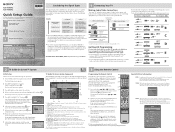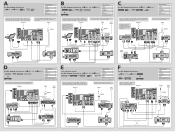Sony KDS-R60XBR2 Support Question
Find answers below for this question about Sony KDS-R60XBR2 - 60" Class Sxrd™ Xbr Rear Projection Television.Need a Sony KDS-R60XBR2 manual? We have 6 online manuals for this item!
Question posted by Eric1162 on November 25th, 2012
Green Tint Picture
I've had the TV for about 6+ years. Just recently the picture has a neon green tint to it no matter how the color, hue, etc are adjusted. I've googled the problem and it was apparently an optical block issue that Sony knew about. There was a recall but that expired long ago. Is the fix cost effective or is this now a big paperweight?
Current Answers
Answer #1: Posted by TVDan on November 25th, 2012 9:28 PM
this should help you decide (plus s/h and labor): http://www.encompassparts.com/item/7042079/Sony/A-1203-198-A/Block_(Irp)_Assy_(R6
TV Dan
Related Sony KDS-R60XBR2 Manual Pages
Similar Questions
I Own A Sony Kds-r60xbr2. It Has A Greenish Hue To The Screen. Upon Doing Some
research, it turns out the optical block is the problem. The cost of a new one is not worth the pric...
research, it turns out the optical block is the problem. The cost of a new one is not worth the pric...
(Posted by Rgrat 8 years ago)
How Many Cooling Fans Does The Sony Kds-r60xbr2 60-inch Sxrd 1080p Xbr Rear
projection hdtv
projection hdtv
(Posted by bmeirMaxw 9 years ago)
How Do I Repair A Kdsr60xbr2 Optical Block?
(Posted by wildcljnmi 10 years ago)
What Is The Part Number For Optical Block Assy For Model# Kp53s65?
(Posted by Anonymous-48151 12 years ago)
Where Can I Purchase Optical Block/light Engine For This Unit?
where can I purchase optical block/light engine for this unit? sony kds 60a 2020
where can I purchase optical block/light engine for this unit? sony kds 60a 2020
(Posted by jsharos442 12 years ago)