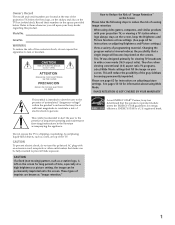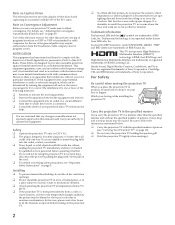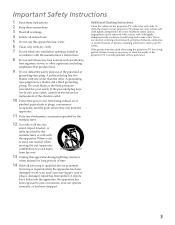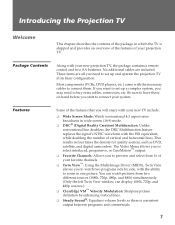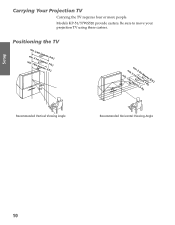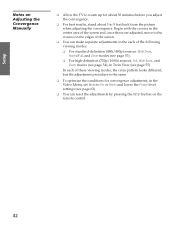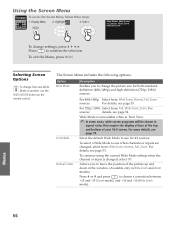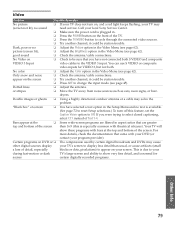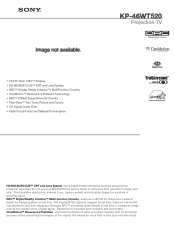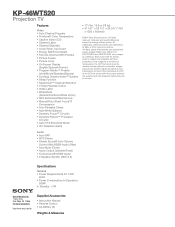Sony KP-46WT520 Support Question
Find answers below for this question about Sony KP-46WT520 - Wide Screen Projection Tv.Need a Sony KP-46WT520 manual? We have 4 online manuals for this item!
Question posted by ty75859 on February 23rd, 2017
Looking For Replacement Bulb
Where can I find a replacement bulb for kp-46wt520
Current Answers
Answer #1: Posted by Odin on February 24th, 2017 9:59 AM
The first step is to check with the manufacturer: use the contact information here--https://www.contacthelp.com/sony/customer-service. If your can't get the part directly from the manufacturer, ask for a part number and (with or without a part number) follow the applicable suggestions at this previous answer.
Hope this is useful. Please don't forget to click the Accept This Answer button if you do accept it. My aim is to provide reliable helpful answers, not just a lot of them. See https://www.helpowl.com/profile/Odin.
Related Sony KP-46WT520 Manual Pages
Similar Questions
Sony Tv Model Number Kp-61xbr300
where can I find and buy a replacement bulb for a Sony tv model Number kp-61xbr300
where can I find and buy a replacement bulb for a Sony tv model Number kp-61xbr300
(Posted by kumorinochi 9 years ago)
What Type Of Bulb Does A Sony Kp46wt520 Use For Projection
(Posted by uniqualex 9 years ago)
How Much To Replace The Lens Or Tubes On A Sony Kp-46wt500 Wide Screen
projection tv
projection tv
(Posted by 14balla 9 years ago)
Sony Tv Model Number Kp-46wt520 Will Not Come On Sometimes And Standby Light
flashes
flashes
(Posted by hah22OCH 10 years ago)
How To Replace Bulb In Sony Wega Kp-46wt520
(Posted by Voigd 10 years ago)