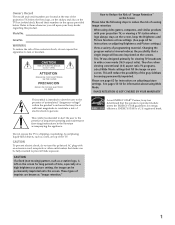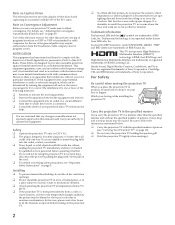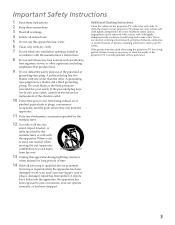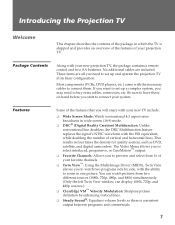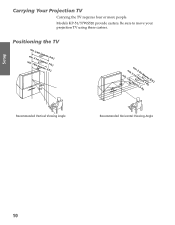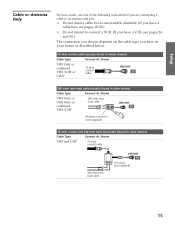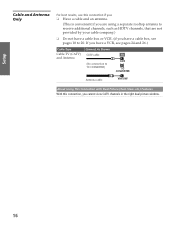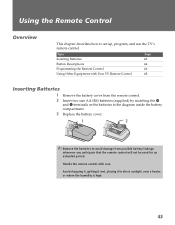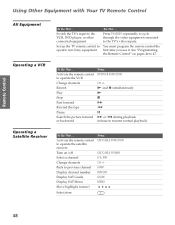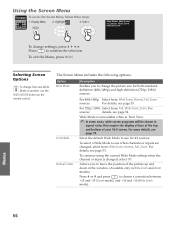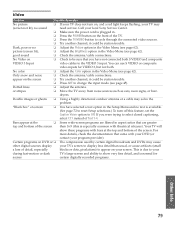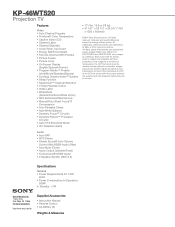Sony KP-46WT520 Support Question
Find answers below for this question about Sony KP-46WT520 - Wide Screen Projection Tv.Need a Sony KP-46WT520 manual? We have 4 online manuals for this item!
Question posted by uniqualex on June 15th, 2014
What Type Of Bulb Does A Sony Kp46wt520 Use For Projection
The person who posted this question about this Sony product did not include a detailed explanation. Please use the "Request More Information" button to the right if more details would help you to answer this question.
Current Answers
Related Sony KP-46WT520 Manual Pages
Similar Questions
What Replacement Bulb Do I Use And How Much For My Sony Kp-53v80 ?
What Replacement Bulb Do I Use And How Much For My Sony Kp-53v80 ?
What Replacement Bulb Do I Use And How Much For My Sony Kp-53v80 ?
(Posted by TASTRACTOR1 6 years ago)
Looking For Replacement Bulb
Where can I find a replacement bulb for kp-46wt520
Where can I find a replacement bulb for kp-46wt520
(Posted by ty75859 7 years ago)
Replacing Bulb In Sony Rear Projection Tv Will Not Turn On
(Posted by lalhak 9 years ago)
Sony Tv Model Kp46wt520 Standby Blinks 10 Times No Picture Whats Wrong
(Posted by KsRedtrash 9 years ago)
Sony Kp46wt520 Getting Sound, No Picture.
My 2004 Sony kp-46wt520, when turned on stanby blinks normally and sound comes on but no picture. Th...
My 2004 Sony kp-46wt520, when turned on stanby blinks normally and sound comes on but no picture. Th...
(Posted by dskijr 13 years ago)