Sony KLV32BX300 Support Question
Find answers below for this question about Sony KLV32BX300.Need a Sony KLV32BX300 manual? We have 1 online manual for this item!
Question posted by Onyulomike on December 7th, 2012
How To Use Panasonic Home Theater For Surround Sound
How do I connect my tv so as to use Panasonic home theatre for surround sound?
Current Answers
There are currently no answers that have been posted for this question.
Be the first to post an answer! Remember that you can earn up to 1,100 points for every answer you submit. The better the quality of your answer, the better chance it has to be accepted.
Be the first to post an answer! Remember that you can earn up to 1,100 points for every answer you submit. The better the quality of your answer, the better chance it has to be accepted.
Related Sony KLV32BX300 Manual Pages
User Manual - Page 1
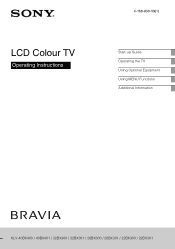
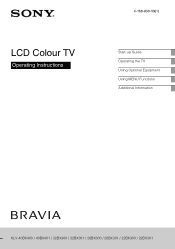
LCD Colour TV
Operating Instructions
4-168-830-13(1)
Start-up Guide Operating the TV Using Optional Equipment Using MENU Functions Additional Information
KLV-40BX400 / 40BX401 / 32BX300 / 32BX301 / 26BX300 / 26BX301 / 22BX300 / 22BX301
User Manual - Page 2
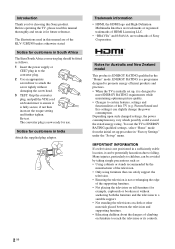
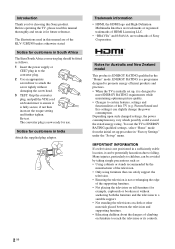
... Sony product. Picture/Sound and Eco settings) can safely support the
television. • Ensuring the television is fully secure, if not then increase the torque setting and further tighten. IMPORTANT INFORMATION If a television is ENERGY RATING qualified in to the converter plug. 2 Use an appropriate screwdriver to ENERGY RATING qualified settings, select "Home" mode from the...
User Manual - Page 3
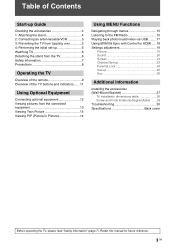
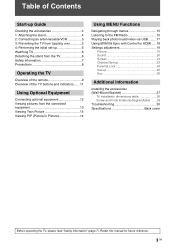
... toppling over 5 4: Performing the initial set-up 6 Watching TV 6 Detaching the stand from the TV 6 Safety information 7 Precautions 8
Operating the TV
Overview of the remote 9 Overview of the TV buttons and indicators.......11
Using Optional Equipment
Connecting optional equipment 12 Viewing pictures from the connected equipment 13 Viewing Twin Picture 14 Viewing PIP (Picture in Picture...
User Manual - Page 4
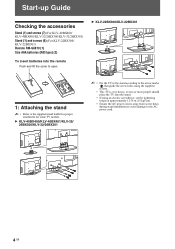
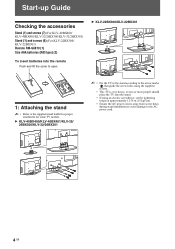
... the stand according to the arrow marks that guide the screw holes using the supplied
screws.
• This TV is very heavy, so two or more people should place the TV onto the stand.
• If using an electric screwdriver, set the tightening torque at approximately 1.5 N·m (15 kgf·cm).
• Ensure the...
User Manual - Page 6
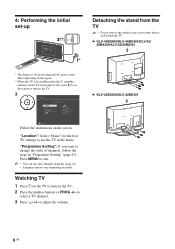
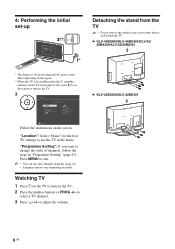
...). Press MENU to
select a TV channel.
3 Press 2 +/- "Location": Select "Home" for any reason other than to use the TV in the home.
4: Performing the initial set-up
Confirm
Detaching the stand from the TV
• Do not remove the stand for the best TV settings to wall-mount the TV. to turn on the TV.
3
B KLV-22BX300/KLV-22BX301...
User Manual - Page 7
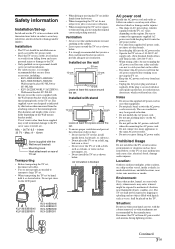
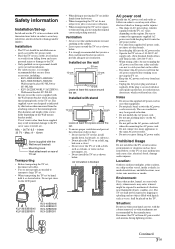
...TV set with the TV set as follows in order to mechanical vibration, near flammable objects (candles, etc). Do not lay the TV set flat,... AC power cord excessively. Do not place the TV set on the LCD panel. Use only Sony supplied AC power cords, not those ...
• The TV set should carry out wall installations.
• For safety reasons, it to connect the appropriate supplied ...
User Manual - Page 8


...extended period, the panel surrounds become dark. When:
- Precautions
Viewing the TV
• View the TV in moderate light, as alcohol, benzene, thinner or insecticide. Some fluorescent tubes used for disposal. To... vacuuming of the TV set
Be sure to unplug the AC power cord connected to work correctly. About LCD Monitor Temperature
When the LCD Monitor is used in use . This is ...
User Manual - Page 9
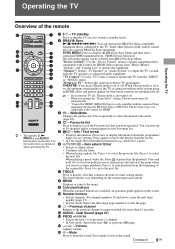
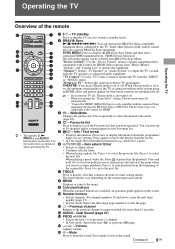
... output the TV's sound from "Home (Menu)", "Options" and "Content List" to operate the equipment. When Theatre mode is set to on, the optimum sound quality (if the TV is connected with the connected Sony
equipment that is connected to resume playback. Favourite list
Press to display or exit the Favourite list that you want to the TV. Use
• Displays...
User Manual - Page 10
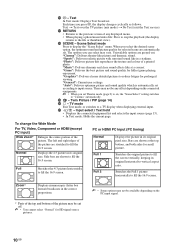
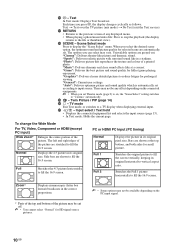
...the display returns to fill the 16:9 screen. a - To change the Wide Mode
For TV, Video, Component or HDMI (except PC input)
Wide Zoom*
Enlarges the centre portion of a...surround sound like at the top, bottom, and both sides for HD signal source pictures.
10 GB "Graphics": Delivers clearer detailed pictures to fill the 16:9 screen. Input select / Text hold • Displays the connected...
User Manual - Page 12
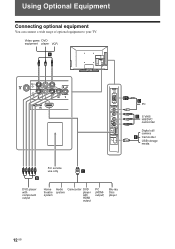
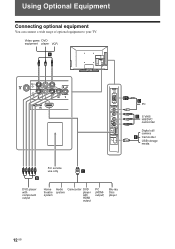
... equipment player VCR
For service use only
DVD player with component output
Home theatre system
Audio system
Camcorder DVD player with HDMI output
PC (HDMIoutput)
Blu-ray Disc player
PC
S VHS/ Hi8/DVC camcorder
Digital still camera Camcorder USB storage media
12 GB
Using Optional Equipment
Connecting optional equipment
You can connect a wide range of optional...
User Manual - Page 13
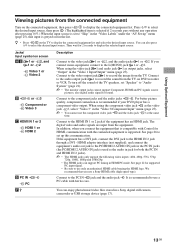
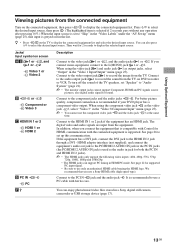
... the video output jack 1 to record the image from the equipment. To turn off the sound of the TV speakers, set up " menu (page 25), that you use a PC cable with ferrite core.
In addition, when you connect mono equipment, connect to the L(MONO) jack 1 or 2. You can enjoy photo/music/video files stored in...
User Manual - Page 18
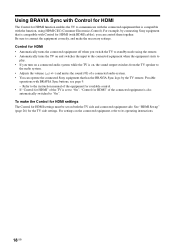
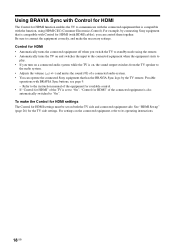
... equipment that is compatible with the function, using the remote. • Automatically turns the TV on and switches the input to the connected equipment when the equipment starts to
play. • If you turn on a connected audio system while the TV is on, the sound output switches from the TV speaker to
the audio system. • Adjusts...
User Manual - Page 19
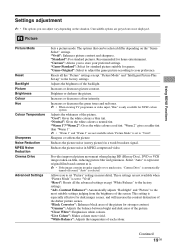
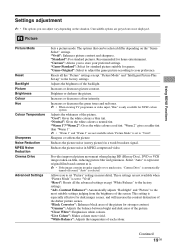
...decreases the green tones and red tones.
• When viewing TV programme or video input, "Hue" is especially effective for dark...for games.
"Game-Standard": Select for standard picture suitable for home entertainment. Increases or decreases picture contrast.
"Black Corrector": Enhances ...Using MENU Functions
Settings adjustment
• The options you to store your preference.
User Manual - Page 20


...like you are watching a live sports contest. "Music": Delivers surround effects that can be louder than programmes).
Recommended for home entertainment.
Adjusts sound frequency settings. Minimizes the difference in movie theatres. "On": Delivers surround effects that enhance game sound. "Sports": Delivers surround effects that can be selected differ depending on the "Scene...
User Manual - Page 21
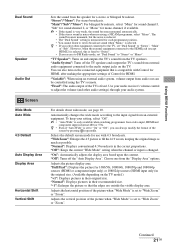
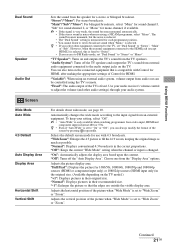
... set "Dual Sound" to "Wide Zoom" or "Zoom". Adjusts the horizontal position of the picture when "Wide Mode" is fixed. Continued
21 GB "Fixed": The audio output of the screen by pressing repeatedly. Use your audio receiver's volume control to adjust the volume (and other equipment connected to the TV, set to "Stereo", "Main...
User Manual - Page 24
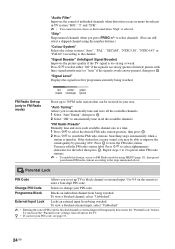
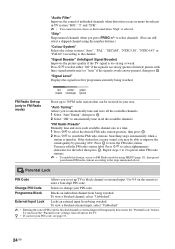
... F/f to select either "Off" if the signal is too strong (picture distorted;
Use 0-9 on the TV. External Input Lock
Locks an external input from being watched. Press F/f to select alphanumeric... channel or external input.
to select channels. (You can be able to improve the
sound quality by using the number buttons.)
"Colour System" Selects the colour system ("Auto", "PAL", "SECAM...
User Manual - Page 25


... equipment is activated, the (Timer) indicator on the TV front panel lights up
Automatically enter photo thumbnail view when the TV is turned on and a digital still camera or other device storing photo files is reset to "Output", outputs whatever is connected.
• You cannot use the component video jack and the video jack 3 at...
User Manual - Page 26
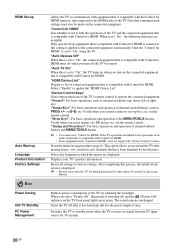
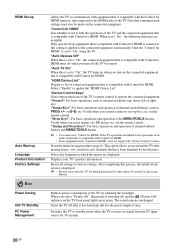
... turn on the connected equipment that have been launched by broadcasters. Note that communication settings must also be made on the TV front panel lights up in which the menus are linked to the operations of an audio system that is compatible with the Control for 30 seconds.
26 GB Useful when you select...
User Manual - Page 30


...indicate a malfunction. No sound or noisy sound • Check if the TV system setting is dark) and no sound • Check the antenna/cable connection. • Connect the TV to the AC power...(standby)
indicator flashes between the optional equipment and
the TV. When it is used only for scrambled/subscription service only. Sound
No sound, but good picture • Press 2 +/-
Subscribe ...
User Manual - Page 32
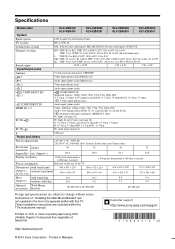
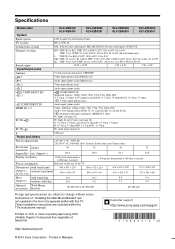
...using VOC
(Volatile Organic Compound)-free vegetable oil
based ink.
(1)
© 2010 Sony Corporation Printed in the form of the TV.
Instructions on "Installing the Wall-Mount Bracket" are included within this TV...
System
Panel system
LCD (Liquid Crystal Display) Panel
TV system
...-WL50B
SU-WL100
Design and specifications are subject to W+84
Sound output
10 W + 10 W
8 W + 8 W...
Similar Questions
Audio Output
How connect my home theater in my Sony bravia klv-26BX300????
How connect my home theater in my Sony bravia klv-26BX300????
(Posted by rahulmeena401 9 years ago)
Sony Bravio Klv-26bx300 How Is Connect To Home Theatre..?
sony bravio klv-26bx300how is connect to home theatre
sony bravio klv-26bx300how is connect to home theatre
(Posted by RISHA 10 years ago)
How To Connect Home Theater In My Tv?
How to connect home theater in my tv? (KLV32BX300-model)
How to connect home theater in my tv? (KLV32BX300-model)
(Posted by rajeshrajendran 10 years ago)
I'm Looking For The Serial#for Sony Lcd Flat Panel Tv.model Is Kdl32xbr6
(Posted by gerthou2005 10 years ago)
Connecting The Surround Sound
how do i connect the sony home theatre for surround sound?
how do i connect the sony home theatre for surround sound?
(Posted by nokotsholo 11 years ago)

