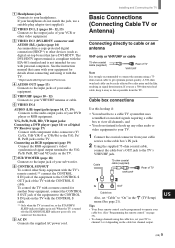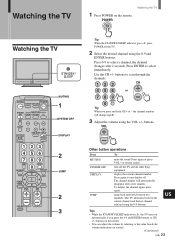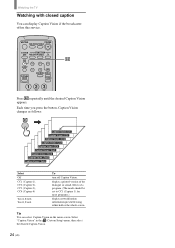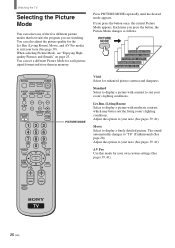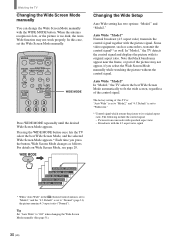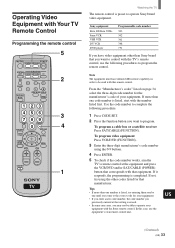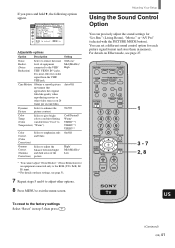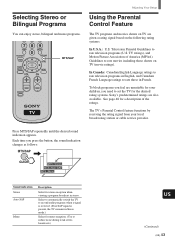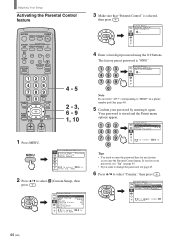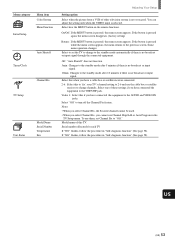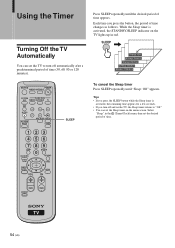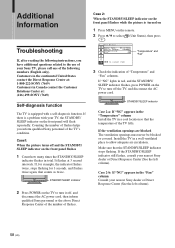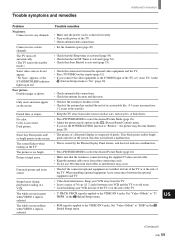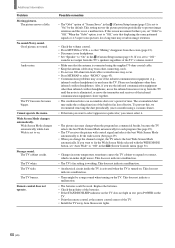Sony KE-42TS2U Support Question
Find answers below for this question about Sony KE-42TS2U - 42" Flat Panel Color Tv.Need a Sony KE-42TS2U manual? We have 3 online manuals for this item!
Question posted by mailgjhtah on June 23rd, 2014
Sony Ke42ts2u Where Is The Menu Button
The person who posted this question about this Sony product did not include a detailed explanation. Please use the "Request More Information" button to the right if more details would help you to answer this question.
Current Answers
Related Sony KE-42TS2U Manual Pages
Similar Questions
How To Replace Y Board On A Sony Ke42ts2u
(Posted by dolgiqu 10 years ago)
Can I Connect Mu Sony Ke-32ts2u Flat Screen Tv To My Lap Top Computer?
Is there any way I can connect this flat screen tv to my lap top computer?
Is there any way I can connect this flat screen tv to my lap top computer?
(Posted by djterras 11 years ago)
How Can I Get The Menu To Show Using The Remote.
The Menu Button Does Not Seem
tried to get the video to display from satalite box. user guide refers to the menu screen but I cant...
tried to get the video to display from satalite box. user guide refers to the menu screen but I cant...
(Posted by Anonymous-67663 11 years ago)
Sony Ke-42ts2u 42' Plasma Tv Lightning Struck
My TV was struck by lightning and I would like to fix it myself. The screen has no picture or sound....
My TV was struck by lightning and I would like to fix it myself. The screen has no picture or sound....
(Posted by tuffhuff69 12 years ago)
I Am Looking For The Base That Fits The Sony Ke42ts2u It Is A Soney Part#403991
(Posted by ndalonzo2002 12 years ago)