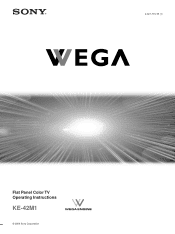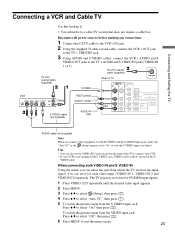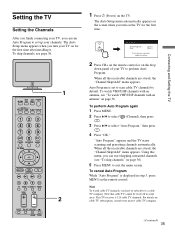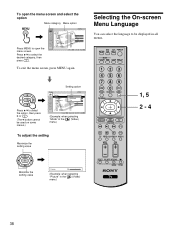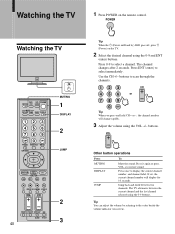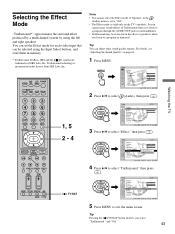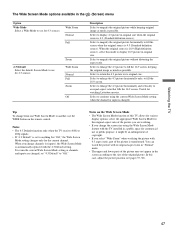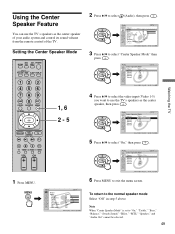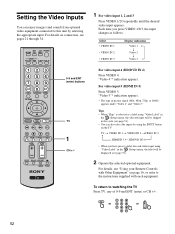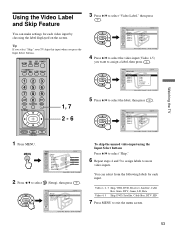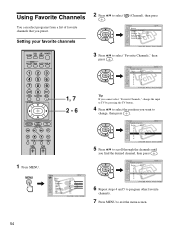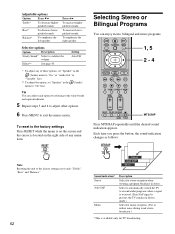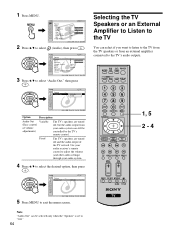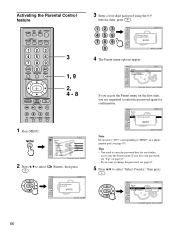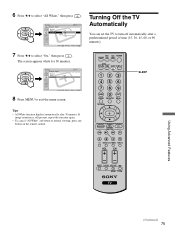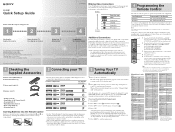Sony KE-42M1 Support Question
Find answers below for this question about Sony KE-42M1 - 42" Flat Panel Color Tv.Need a Sony KE-42M1 manual? We have 8 online manuals for this item!
Question posted by Anonymous-67663 on July 21st, 2012
How Can I Get The Menu To Show Using The Remote. The Menu Button Does Not Seem
tried to get the video to display from satalite box. user guide refers to the menu screen but I cant get it to come up on the TV
Current Answers
Related Sony KE-42M1 Manual Pages
Similar Questions
Am Looking To Buy Remote Control Sony Tv Model Ke-42m1. Do You Have It
remote control tv sony RM-Y 1003
remote control tv sony RM-Y 1003
(Posted by robertlaliberte01 2 years ago)
Sony Ke42ts2u Where Is The Menu Button
(Posted by mailgjhtah 9 years ago)
Base Stand
How can I recieve a base stand for my 42 inch flat panel tv
How can I recieve a base stand for my 42 inch flat panel tv
(Posted by stellawinn 10 years ago)
Can I Connect Mu Sony Ke-32ts2u Flat Screen Tv To My Lap Top Computer?
Is there any way I can connect this flat screen tv to my lap top computer?
Is there any way I can connect this flat screen tv to my lap top computer?
(Posted by djterras 11 years ago)
Tv Stand For Sony Ke-42m1
I'm looking for the stand that goes with the sony tv of model no. KE-42M1 Serial no. 9005593. I have...
I'm looking for the stand that goes with the sony tv of model no. KE-42M1 Serial no. 9005593. I have...
(Posted by srdegelos1 12 years ago)