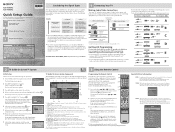Sony KDS-R60XBR2 Support Question
Find answers below for this question about Sony KDS-R60XBR2 - 60" Class Sxrd™ Xbr Rear Projection Television.Need a Sony KDS-R60XBR2 manual? We have 6 online manuals for this item!
Question posted by jhlocat on November 2nd, 2013
Kds-r60xbr2 How To Adjust Color Settings
The person who posted this question about this Sony product did not include a detailed explanation. Please use the "Request More Information" button to the right if more details would help you to answer this question.
Current Answers
Related Sony KDS-R60XBR2 Manual Pages
Similar Questions
I Own A Sony Kds-r60xbr2. It Has A Greenish Hue To The Screen. Upon Doing Some
research, it turns out the optical block is the problem. The cost of a new one is not worth the pric...
research, it turns out the optical block is the problem. The cost of a new one is not worth the pric...
(Posted by Rgrat 8 years ago)
How Many Cooling Fans Does The Sony Kds-r60xbr2 60-inch Sxrd 1080p Xbr Rear
projection hdtv
projection hdtv
(Posted by bmeirMaxw 9 years ago)
How Many Fans Does Kds R60xbr2 Have
(Posted by eddiefree 9 years ago)
How To Adjust Color Settings Sony Bravia Projection Tv Kdf 50e3000
(Posted by ssokaMu 10 years ago)
How To Adjust Color For Sony Wega Sxrd Tv
(Posted by mmapril 10 years ago)