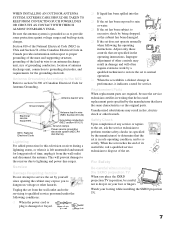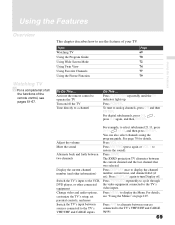Sony KDS-70Q006 Support Question
Find answers below for this question about Sony KDS-70Q006 - 70" Qualia 006.Need a Sony KDS-70Q006 manual? We have 8 online manuals for this item!
Question posted by Cmathews29 on May 17th, 2015
How To Get Into Settings Without Remote
Current Answers
Answer #1: Posted by BusterDoogen on May 17th, 2015 6:51 PM
I hope this is helpful to you!
Please respond to my effort to provide you with the best possible solution by using the "Acceptable Solution" and/or the "Helpful" buttons when the answer has proven to be helpful. Please feel free to submit further info for your question, if a solution was not provided. I appreciate the opportunity to serve you!
Related Sony KDS-70Q006 Manual Pages
Similar Questions
I have a sony Qualia kds-70Q006. Where can I get my picture block fix im getting a green tint?
My Sony television, when powered on, goes to standby mode with led blinking thrice before repearing ...
the color is distorting, whats the cause?