Sony KDS-60A3000 Support Question
Find answers below for this question about Sony KDS-60A3000 - 60" Rear Projection TV.Need a Sony KDS-60A3000 manual? We have 1 online manual for this item!
Question posted by cristy47367 on June 12th, 2013
How Do I Turn Off The Timer That Displays The Error Message: Projection Lamp Is
Nearing end of life. Please replace the lamp
Current Answers
There are currently no answers that have been posted for this question.
Be the first to post an answer! Remember that you can earn up to 1,100 points for every answer you submit. The better the quality of your answer, the better chance it has to be accepted.
Be the first to post an answer! Remember that you can earn up to 1,100 points for every answer you submit. The better the quality of your answer, the better chance it has to be accepted.
Related Sony KDS-60A3000 Manual Pages
Operating Instructions - Page 2


... TV at the rear of the TV.
Note
This television ...television programming via subscription service to the presence of important operating and maintenance (servicing) instructions in a room where the floor and walls are trademarks of Conformity
Trade Name: SONY Model: KDS-50A3000/KDS-55A3000/ KDS-60A3000 Responsible Party: Sony Electronics Inc. SXRD, "BRAVIA" and
,
Motionflow, Photo TV...
Operating Instructions - Page 3


... United States http://productregistration.sony.com Canada http://www.SonyStyle.ca/registration
3 Installing the TV 8 Carrying Your TV 8 Preventing the TV from Toppling Over ...........8 When Installing Your TV against a Wall .........9 Recommended Viewing Area 9 Screen 10 Projection Lamp 10 Speaker Grille 10
2. Contents
Important Safety Instructions 4
Welcome to Full HD Experience...
Operating Instructions - Page 5
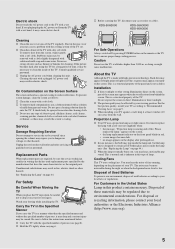
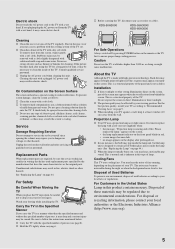
... Used Batteries
To preserve our environment, dispose of used replacement parts specified by pressing POWER button on the placement of your local laws or regulations. Dust in this unit.
s Clean the cabinet of the TV with a new one (not supplied) when: • the message, "Projection lamp is made with the specified number of persons (see...
Operating Instructions - Page 7


..., sound, screen and other options (see page 32 for customization options).
• TV Channels: available channels are displayed on the TV screen.
Product Support Clock/Timers Settings
Sound Screen Video Options
Category Object Bar
Media Category Bar
TV
From the horizontal Media Category Bar you can also be selected
from the Category Object Bar for...
Operating Instructions - Page 10


... reflection, the screen surface has a special coating. Projection Lamp
Your TV uses a projection lamp as station logos and channel numbers are displayed for stubborn stains and dirt. to display a message, "Projection lamp is quite bright when your TV, it has a lifespan and needs to Replace the Lamp", see page 43).
s When the projection lamp wears out, the screen goes dark. This is...
Operating Instructions - Page 18


... resume Auto Program.
button: Allows you to move back to highlight options where applicable.
Language settings will display how many analog and digital channels are receiving channels from the beginning when the TV is turned back on the screen to run Auto Program with the connected signal source or select Skip to skip...
Operating Instructions - Page 19


... operate the equipment you want the TV to immediately turn off . You can also set to operate the external equipment, these buttons will time out in minutes (Off, 15min, 30min, 45min, 60min, 90min or 120min) that you choose. To cancel Sleep Timer, press SLEEP repeatedly until the TV displays the time in a few seconds or...
Operating Instructions - Page 20


...the optional BRAVIA external module. See your Favorites list. A confirmation message of "Channel removed from Favorites" will
deactivate Freeze and display the XMB™. Press to go back to select a channel;
..., pressing HOME will appear for a few seconds. How to Add to Favorites
While tuned to turn on and off the Closed Captions (CC).
the channel changes after two seconds. qa
•...
Operating Instructions - Page 21


...qg
qg MUTING Press to record. qh DVR/VCR z REC: Press to mute the sound.
TV
Press to turn on page
27.
&m PREV: Press to replay the current program from the
previous chapter mark ...Your BRAVIA Theatre Sync audio system must be switched to display the BD/DVD disc menu.
MENU ~
• For more information, refer to display the top menu of the connected equipment. Operating have...
Operating Instructions - Page 24


... anything near the sensor, as its function may be affected.
24 Receives IR signals from the remote control. The projection lamp has burned out. Lights up in green when the TV is turned off. Lights up in orange when the timer is set. For details, see page 44). Also lights up in red during the diagnostics. Replace...
Operating Instructions - Page 32


... remote control (see page 19). The Timer feature will light up the TIMER LED.
Timer can also be set, so the TV tunes to a certain channel as well as Model Name, Serial Number, Software Version and downloadable ratings version, if available from this is displayed here. Exit the Timer setting screen. Sets the time in a theater...
Operating Instructions - Page 40


...turned on and off and on the remote control to block channels regardless of U.S.A.
Password Country
Use 0-9 buttons on the TV.
or Canada for most programs.)
Text1, Text2, Text3, Text4
Displays...to 7 characters to scroll through the label characters (A-Z, 0-9, etc.). "Password Set" message will appear on page 41.
40 The rating system varies between these two countries. Then...
Operating Instructions - Page 43


...Initial Setup.
43
Select High to On. When the lamp nears the end of its life, a message will be set to use the TV at four corners of the screen. Follow the instructions... when option is turned on -screen settings.
General Settings
Language Info Banner
Power Saving Display Position Cooling Mode Lamp Replacement
Select the language of your choice from your TV to disable this ...
Operating Instructions - Page 44


... . s Do not remove the lamp for any other than replacement. or (4) when the lamp replacement message appears on the main unit. WARNING
Electric appliances can damage the lamp or shorten its brightness will vary depending upon your TV. Do not touch the lamp receptacle once the lamp has been removed. Other Information
Replacing the Lamp
The projection lamp, like all of the broken...
Operating Instructions - Page 45
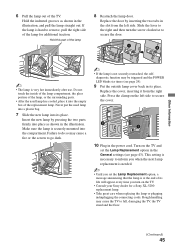
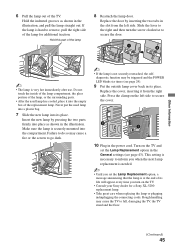
...right and then turn on the TV and
set the Lamp Replacement option, a message announcing that the lamp is very hot immediately after use. Never put the used lamp has cooled, ...lamp is at the end of the lamp, or the surrounding parts.
• After the used lamp into a plastic bag.
7 Slide the new lamp into place as shown in its life will appear every time you set the Lamp Replacement...
Operating Instructions - Page 47


...TV's memory (see page 32).
Only snow and noise appear on the screen
• Check if the antenna is broken or bent. • Check if the antenna has reached the end of Timer...equipment and the TV. • Press INPUT on the signal content. Press DISPLAY on the ...TV turns off automatically
• Check if Sleep Timer is activated, or confirm the Duration setting of its serviceable life....
Operating Instructions - Page 48


... top and bottom of the TV. • Fluorescent lamps can interfere with your DVD ...replaced with the HDMI IN.
• Ensure the output signal from other than 16:9 (this is one of the screen. Picture Mode setting turns • The Store Display...turning
off this is set up PC timing.
"Store Display Mode :On" • The Store Display Mode is due to display less
loss of the television...
Operating Instructions - Page 49


... light reflecting off . How to reset the TV to factory • Turn on the screen when powered off the TV for a while or let the TV run on the Parental Lock settings, then enter the following master password: 4357. "Lamp Replacement message" • It is time for you to replace the projection lamp used in cooler rooms or conditions) while...
Operating Instructions - Page 50


Specifications
Model
KDS-50A3000
KDS-55A3000
KDS-60A3000
System
Projection system
3 SXRD panel, 1 lens projection system
SXRD panel
High Frame Rate Compatible 0.61 Inch Panel Full HD SXRD Device
Projection lens
High performance, large diameter hybrid lens F2.5
Lamp
Ultra High Pressure Lamp, 120W, XL-5200
Television system
NTSC: American TV standard ATSC (8VSB terrestrial): ATSC ...
Operating Instructions - Page 51


...OPTICAL) jack 12 Digital Rating 41 Display Area 36 DISPLAY button 19 Display Options 40 Display Position 43 DMex button 20 DMex/... 23
J
JUMP button 21
L
Label Inputs 42 LAMP LED 24 Lamp Replacement 43 Lamp, replacing 44-46 Language 43
M
Motion Enhancer 37 Motion ...T
THEATER button 21 Timer 32 TIMER LED 24 Treble 34 Troubleshooting 47-49 TV Auto Power On 43 TV POWER button 21 TV Rating 42
U
U.S.A....
Similar Questions
Sony Projection Lamp Is Nearing End Of Life Message Won't Go Away After
changing lamp
changing lamp
(Posted by Nirupprin 9 years ago)
How To Install The Lamp On Kds 60 A 3000
(Posted by namrsan 9 years ago)
How Do I Reset The Lamp Timer On A Sony Kds-60a3000
(Posted by ramepna 9 years ago)
Sony Kdf-55e2000 How To Turn Off Message About Lamp
(Posted by casokie 10 years ago)

