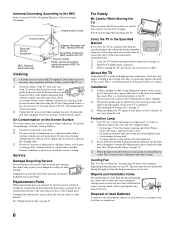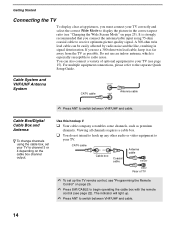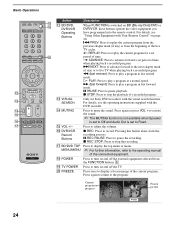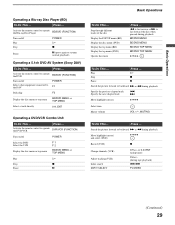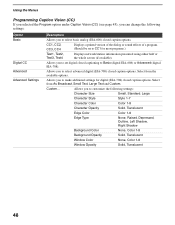Sony KDS-55A2000 Support Question
Find answers below for this question about Sony KDS-55A2000 - 55" Grand Wegaâ„¢ Sxrdâ„¢ Rear Projection Hdtv.Need a Sony KDS-55A2000 manual? We have 6 online manuals for this item!
Question posted by johndmonk on January 13th, 2013
My Sony Bravia Televison Begin To Display Green-yellow Color On The Screen
My Sony Bravia Model, Kdl-32s4000 Started To Go A Yellow And Green Colours Aswell As Shadows ,peoples Faces Are Really Bad Close Up ,also Ive Noticed A Few Menu Items Gone Like The Hue.its Like The Blacklight Is Up Full ,thank You For You Kind Help,john Monk
Current Answers
Related Sony KDS-55A2000 Manual Pages
Similar Questions
Why Does My Sony Projection Tv Display Yellow Tinge?
(Posted by Colntvs 9 years ago)
What Will Cause Poor Color In Sony Grand Wega Kdf-55e2000
(Posted by majun 10 years ago)
Keep Losing Color Screen On Sony Kf-50we610. Why
(Posted by aziomkb 10 years ago)
Screen Green-yellow Display Problem
my sony bravia KDS-55A2000 televison begin to display green-yellow color on the screen and the pictu...
my sony bravia KDS-55A2000 televison begin to display green-yellow color on the screen and the pictu...
(Posted by engin199 13 years ago)