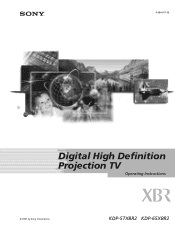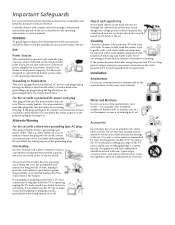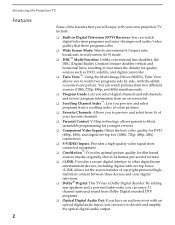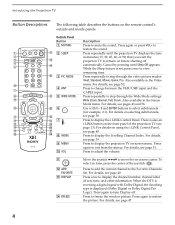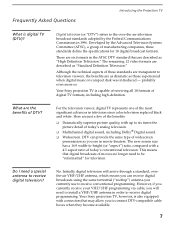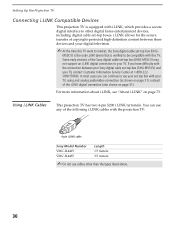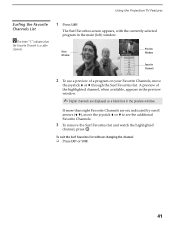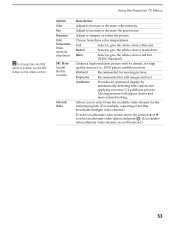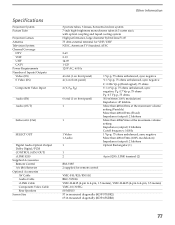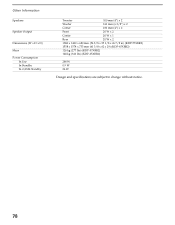Sony KDP-57XBR2 Support Question
Find answers below for this question about Sony KDP-57XBR2 - Digital High Definition Projection Tv.Need a Sony KDP-57XBR2 manual? We have 3 online manuals for this item!
Question posted by BNBeaumont on June 22nd, 2011
Moving Kdp-57xbr2
This TV weighs close to 300 pounds. Is there a way to seperate it into two pieces to get it up the basement stairs?
Current Answers
Related Sony KDP-57XBR2 Manual Pages
Similar Questions
Question About My Sony High Definition Projection Tv Model Kdp-51ws550
My TV was working one night and I don't know what happened to it but one night I tried to plug in a ...
My TV was working one night and I don't know what happened to it but one night I tried to plug in a ...
(Posted by twistedbottlecap32 6 years ago)
I Have A Sony High Def Projection Tv....blinks 10 Times ...sound For A Few Secon
also no picture
also no picture
(Posted by debrafrench4 10 years ago)
Sony Fs57m91 Rear Projection Television.
My Sony television, when powered on, goes to standby mode with led blinking thrice before repearing ...
My Sony television, when powered on, goes to standby mode with led blinking thrice before repearing ...
(Posted by rhljain 11 years ago)
The Tv Screen Turns Blue And Images Disappear
The screen slowly turns blue and images fade and finally disappear. Do I need to replace lamps? I c...
The screen slowly turns blue and images fade and finally disappear. Do I need to replace lamps? I c...
(Posted by emailsharif 12 years ago)
46' Hi-scan 1080i™ 16:9 Projection Television
the color is distorting, whats the cause?
the color is distorting, whats the cause?
(Posted by midwest1405 13 years ago)