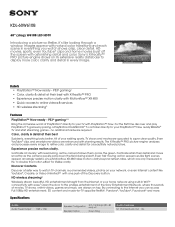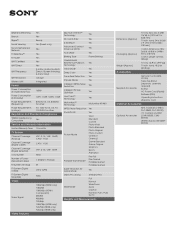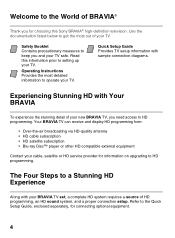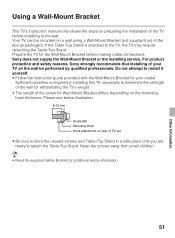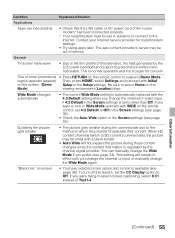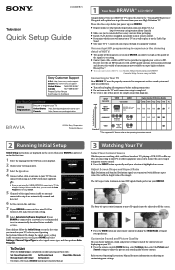Sony KDL-60R510A Support Question
Find answers below for this question about Sony KDL-60R510A.Need a Sony KDL-60R510A manual? We have 4 online manuals for this item!
Question posted by ranthony44 on October 5th, 2016
Does Anyone Else Think This Tv Is A Weak Performer?
I had an old fat back Bravia for about 6 years, put a couple of bulbs in it over that period of time but it still worked well when I "upgraded". I've had this set for over a year now and I can't get over the notion that it just isn't very good. I looked for optimal picture settings but it just says adjust to your personal preference. I don't think the audio is that great either, any opinions from other owners?
Current Answers
Answer #1: Posted by zzed41 on October 5th, 2016 8:50 AM
It has garnered an average of 3.8 stars from users. If you are interensted in what others has to say about it, pelase see the link below.
Hope this helps! If it does, please click on the Accept Answer button. I will greatly appreciate it! :)
Related Sony KDL-60R510A Manual Pages
Similar Questions
How Can I Repair My Television Kdl-32l504
(Posted by Bogdlui 10 years ago)
Where Can I Buy The Stand-base For A Sony Kdl-52xbr4 Flat Screen Television?
I have the TV itself, but the old owner put it on the wall and threw away the stand-base that came w...
I have the TV itself, but the old owner put it on the wall and threw away the stand-base that came w...
(Posted by drewlinkedin6 10 years ago)
Do I Need A Video Cartridge To Run The Sony Flat Panel Display ?
(Posted by crubiana 10 years ago)
I'm Looking For The Serial#for Sony Lcd Flat Panel Tv.model Is Kdl32xbr6
(Posted by gerthou2005 10 years ago)
How To Make Kdl-40nx711 Louder
(Posted by magnoliausa 12 years ago)