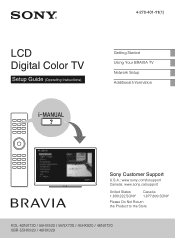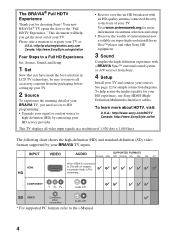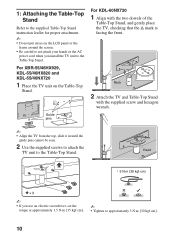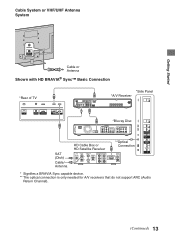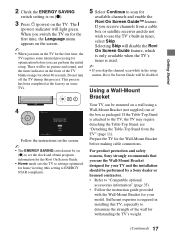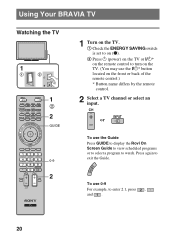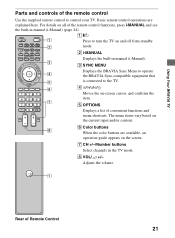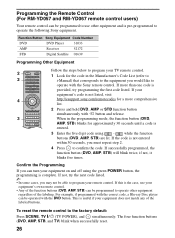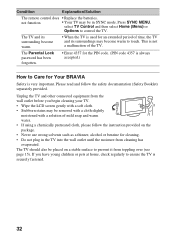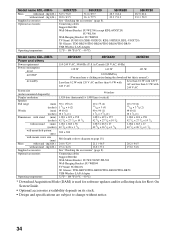Sony KDL-60NX720 Support Question
Find answers below for this question about Sony KDL-60NX720.Need a Sony KDL-60NX720 manual? We have 4 online manuals for this item!
Question posted by djruss on August 17th, 2011
Bravia Kdl60nx720 Tv User Guide Pdf
I AM LOOKING FOR THE USER GUIDE ONLINE IN PDF FORMAT
Current Answers
Related Sony KDL-60NX720 Manual Pages
Similar Questions
My Sony Bravia Lcd Tv Model #kdl46nx800's Red Standby Light Blinks 5x. Why??
Hi, My Sony Bravia LCD TV, Model #KDL 46NX800 has a red standby light that blinks 5x. It pauses an...
Hi, My Sony Bravia LCD TV, Model #KDL 46NX800 has a red standby light that blinks 5x. It pauses an...
(Posted by lilbebop1 11 years ago)
Is Sony Kdl-60nx720 Is Multi System Tv. And Voltage Is 110-240
Is Sony KDL-60NX720 is multi system TV. And voltage is 110-240 and can be used in Asia.
Is Sony KDL-60NX720 is multi system TV. And voltage is 110-240 and can be used in Asia.
(Posted by meermt 12 years ago)
Hooking Panasonic Dvd - Rv31 To A Sony Bravia 32bx421 Tv.??
I have a RV-31 dvd and need to hook it to the Sony Bravia TV. I was using S-Video and RCA sound cabl...
I have a RV-31 dvd and need to hook it to the Sony Bravia TV. I was using S-Video and RCA sound cabl...
(Posted by bobkusek 12 years ago)