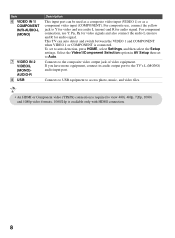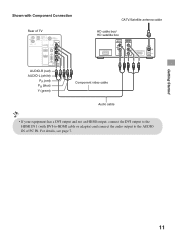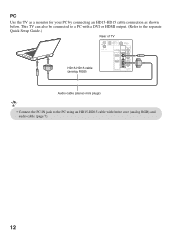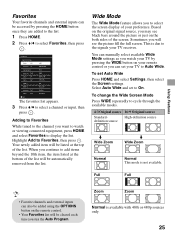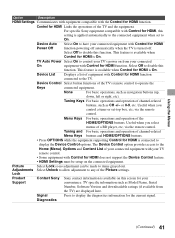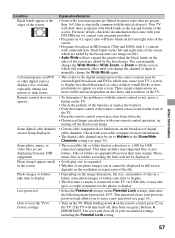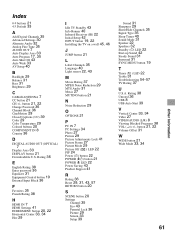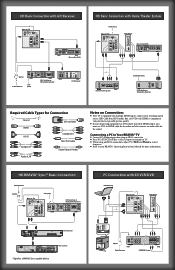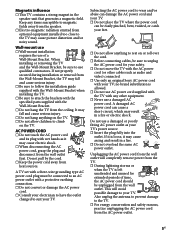Sony KDL-32BX421 Support Question
Find answers below for this question about Sony KDL-32BX421.Need a Sony KDL-32BX421 manual? We have 4 online manuals for this item!
Question posted by bobkusek on October 12th, 2011
Hooking Panasonic Dvd - Rv31 To A Sony Bravia 32bx421 Tv.??
I have a RV-31 dvd and need to hook it to the Sony Bravia TV. I was using S-Video and RCA sound cables to my old TV. Since the Bravia does not have S-Video plug should I go and use the COMPONENT connection for video signal and RCA for the sound.??
Current Answers
Related Sony KDL-32BX421 Manual Pages
Similar Questions
Sony Kdl-32bx421 Service Manual To See Voltage In Circuit
My tv is not getting image, only the menu screen I would want a manual to see electronic specificati...
My tv is not getting image, only the menu screen I would want a manual to see electronic specificati...
(Posted by scottaviles 8 years ago)
Do I Need A Video Cartridge To Run The Sony Flat Panel Display ?
(Posted by crubiana 10 years ago)
I'm Looking For The Serial#for Sony Lcd Flat Panel Tv.model Is Kdl32xbr6
(Posted by gerthou2005 10 years ago)
Sony Kdl 32bx421usa Lcd I Need India Use Sistams
sony KDL 32BX421 no coolar no sound esing sound contry sallct onlly usa&europ ineed selact india
sony KDL 32BX421 no coolar no sound esing sound contry sallct onlly usa&europ ineed selact india
(Posted by sriivitta 12 years ago)
How Do Hook Up To Use As A Computer Monitor?
(Posted by jimhemak 12 years ago)