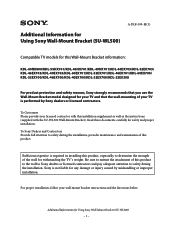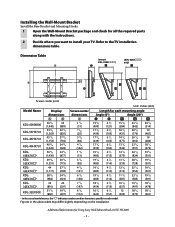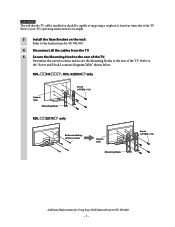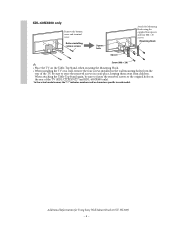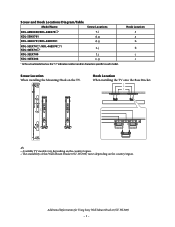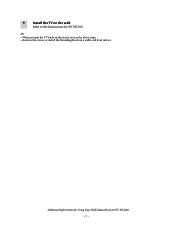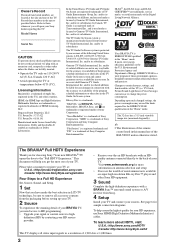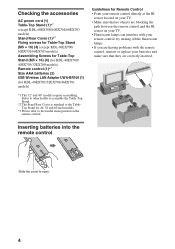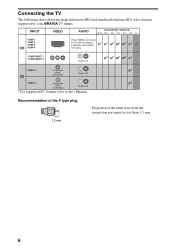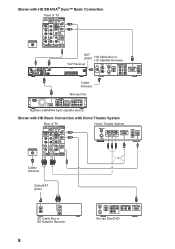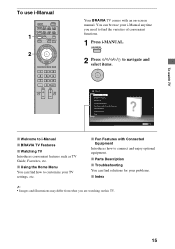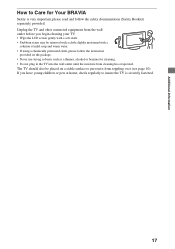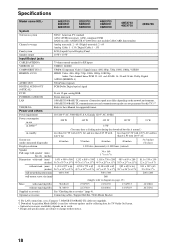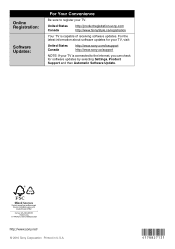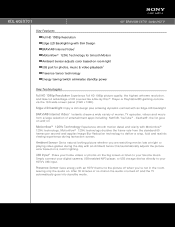Sony KDL-60EX701 Support Question
Find answers below for this question about Sony KDL-60EX701 - 60" Bravia Ex701 Series Hdtv.Need a Sony KDL-60EX701 manual? We have 7 online manuals for this item!
Question posted by rjohn75410 on September 10th, 2012
What Must Be Done To Upgrade To 3d Capability?
Can this TV be converted to handle 3D?
What hardware and software is needed?
Current Answers
Related Sony KDL-60EX701 Manual Pages
Similar Questions
Where Do I Connect My Coax Cable For My Sony Bravia L-series Kdl-32l5000
32-inch 720p lcd hdtv
32-inch 720p lcd hdtv
(Posted by bedamb 10 years ago)
Base Fitting Instructions & What Parts Need For Sony Bravia Kdl 40s2010 Tv Stan
i need the fitting instructions for the base / stand to fit to my sony bravia kdl 40s2010 tv
i need the fitting instructions for the base / stand to fit to my sony bravia kdl 40s2010 tv
(Posted by tlm21775 11 years ago)
I Took My Flashdrive Out Too Early On My Sony Bravia Kdl-46v5100 Tv
I took my flashdrive out too early on my Sony Bravia KDL-46v5100 tv while I was updating it and now ...
I took my flashdrive out too early on my Sony Bravia KDL-46v5100 tv while I was updating it and now ...
(Posted by Lihan980 11 years ago)
Why Does My Sony 40' Bravia Xbr Lcd Kdl-40xbr4 Tv Have A Plaid Screen Sometimes?
I had Directv for the first 4 years and it was perfect. I upgraded to HD with Dish and that's when t...
I had Directv for the first 4 years and it was perfect. I upgraded to HD with Dish and that's when t...
(Posted by terrystoy52 11 years ago)
Kdl 55hx800 Vs Kdl-60ex701
Due to warranty issues Sony will sell me the KDL 55HX800 for $625 or the KDL-60ex701 for $750. Which...
Due to warranty issues Sony will sell me the KDL 55HX800 for $625 or the KDL-60ex701 for $750. Which...
(Posted by sailcc42 13 years ago)