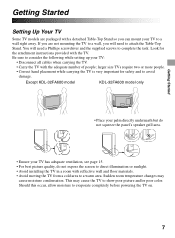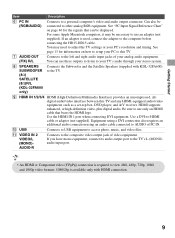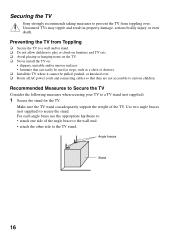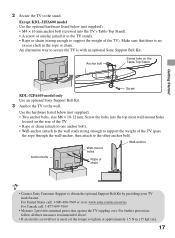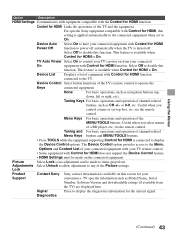Sony KDL-60EX500 Support Question
Find answers below for this question about Sony KDL-60EX500 - Bravia Ex Series Lcd Television.Need a Sony KDL-60EX500 manual? We have 8 online manuals for this item!
Question posted by plawrence1959 on December 12th, 2015
I Need An Infrared Pcb Plus Chord For The Sony Kdl60ex500
I cannot find this part with chord anywhere! Help, if possible.
Current Answers
Answer #1: Posted by TommyKervz on December 13th, 2015 12:03 AM
Go here https://esupport.sony.com/US/p/model-accessories.pl for replacement parts.
Related Sony KDL-60EX500 Manual Pages
Similar Questions
Sony Bravia Kdl32l4000 32' Lcd Tv
i brought this tv from a friend and it had no remote would i be able to get a universal 1 and will i...
i brought this tv from a friend and it had no remote would i be able to get a universal 1 and will i...
(Posted by richardhall33 9 years ago)
How Do I Do A Hard Reset On My Sony Bravia 46 Inch Lcd Kdl 46s4100
(Posted by joMonice 9 years ago)
Sony Kdl46 Ex Series Tv
hi, I have been give one of the above tv's without a manual, no where on the back of the tv does it ...
hi, I have been give one of the above tv's without a manual, no where on the back of the tv does it ...
(Posted by gavinmbush 10 years ago)
Do I Need A Video Cartridge To Run The Sony Flat Panel Display ?
(Posted by crubiana 10 years ago)
I Need The Stand Instructions For Sony Bravia Kdl 40s2010
where can i get the stand instructions for my sony bravia kdl-40s2010 tv?
where can i get the stand instructions for my sony bravia kdl-40s2010 tv?
(Posted by tlm21775 11 years ago)