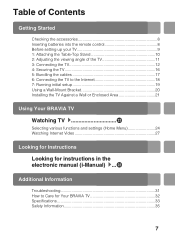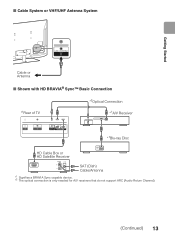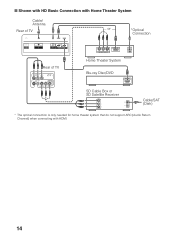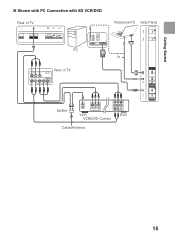Sony KDL55HX750 Support Question
Find answers below for this question about Sony KDL55HX750.Need a Sony KDL55HX750 manual? We have 1 online manual for this item!
Question posted by Veenachabra on April 2nd, 2015
Tv Going On And Off
Current Answers
Answer #1: Posted by TechSupport101 on April 3rd, 2015 6:01 PM
Do a Power Reset.
1. Turn off TV.
2. Unplug the power cord of the TV from the electrical outlet.
3. Let the TV remain without power for 60 seconds.
4. Plug the power cord back into the electrical outlet. (If the television is plugged into a power strip or surge protector, remove it from the power strip or surge protector and plug it directly into the wall outlet. If the issue is resolved, the problem is with the power strip or surge protector and not the television.)
5. Turn on the TV.
If the issue persists after doing the steps, reset the TV to factory default settings.
1. Turn on the TV.
2. Using the supplied remote, press and hold the UP arrow button.
3. While holding the UP arrow button press the POWER button on the TV itself.
4. When the TV goes off, release the POWER and UP arrow button.
5. The TV will turn on by itself and the initial setup screen will be displayed. Just follow the on-screen prompts to finish the setup.
If the issue still persists after doing all the troubleshooting steps, that may be an indication that the TV is for service. Please refer to this link to locate the nearest Sony authorized service center in your area.
Related Sony KDL55HX750 Manual Pages
Similar Questions
i am looking for Sony LED TV software for how can i get it ? please help me about this .
tv have 3 blinks changed MB but turn on no blinks need help please thanks
I have the TV itself, but the old owner put it on the wall and threw away the stand-base that came w...
A couple days ago, the TV didn't come on but you could hear audio. Standby light was blinking. Now i...