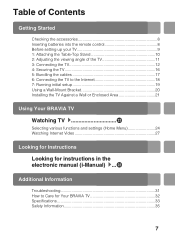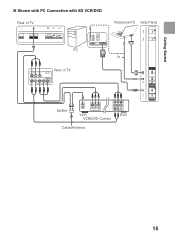Sony KDL55HX750 Support Question
Find answers below for this question about Sony KDL55HX750.Need a Sony KDL55HX750 manual? We have 1 online manual for this item!
Question posted by ruestas01 on June 8th, 2017
Sony Kdl 55hx750
tv have 3 blinks changed MB but turn on no blinks need help please thanks
Current Answers
Answer #1: Posted by Odin on June 9th, 2017 6:02 AM
I'm really sorry, but I can't understand your question. You can resubmit, of course, or consult the following Insignia guide, which I've found very helpful for many such problems. Start at https://www.manualslib.com/manual/546500/Insignia-Ns-39d400na14.html?page=74#manual
Hope this is useful. Please don't forget to click the Accept This Answer button if you do accept it. My aim is to provide reliable helpful answers, not just a lot of them. See https://www.helpowl.com/profile/Odin.
Related Sony KDL55HX750 Manual Pages
Similar Questions
Software For Sony Kdl-55hx750
i am looking for Sony LED TV software for how can i get it ? please help me about this .
i am looking for Sony LED TV software for how can i get it ? please help me about this .
(Posted by mrdipnp 3 years ago)
Table Top Stand For Sony Kdl-40vl130 Tv
Where can I get a stand for a Sony KDL-40VL130 TV to replace the one that came with it? I would like...
Where can I get a stand for a Sony KDL-40VL130 TV to replace the one that came with it? I would like...
(Posted by parkbone 9 years ago)
Where Can I Get A Replacement Stand For A Sony Kdl-32m4000 Tv?
Where can I get a replacement stand for a Sony KDL-32M4000 TV?
Where can I get a replacement stand for a Sony KDL-32M4000 TV?
(Posted by jimhenson 10 years ago)