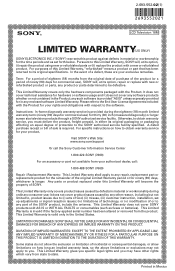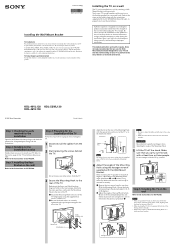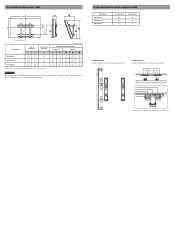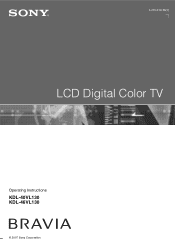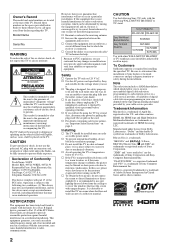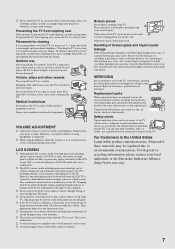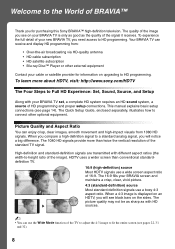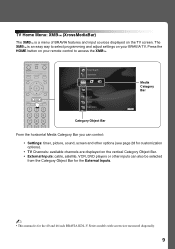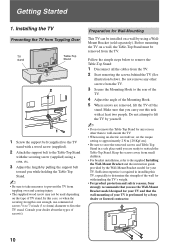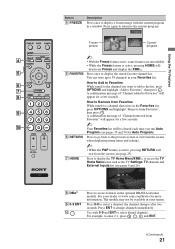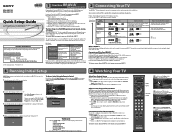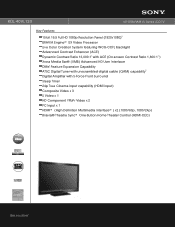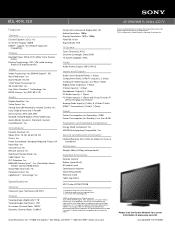Sony KDL-40VL130 Support Question
Find answers below for this question about Sony KDL-40VL130 - 40" Bravia Vl-series Lcd Television.Need a Sony KDL-40VL130 manual? We have 7 online manuals for this item!
Question posted by parkbone on December 1st, 2014
Table Top Stand For Sony Kdl-40vl130 Tv
Current Answers
Answer #1: Posted by BusterDoogen on December 1st, 2014 10:41 AM
I hope this is helpful to you!
Please respond to my effort to provide you with the best possible solution by using the "Acceptable Solution" and/or the "Helpful" buttons when the answer has proven to be helpful. Please feel free to submit further info for your question, if a solution was not provided. I appreciate the opportunity to serve you!
Related Sony KDL-40VL130 Manual Pages
Similar Questions
I had Directv for the first 4 years and it was perfect. I upgraded to HD with Dish and that's when t...
black screen on left side of screen goes away about 5-15 mins after being turned on. after that pic ...