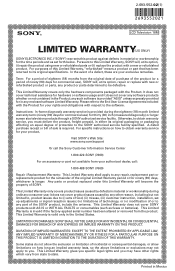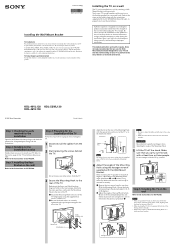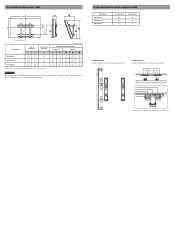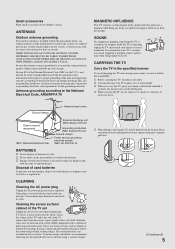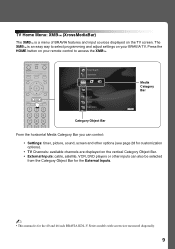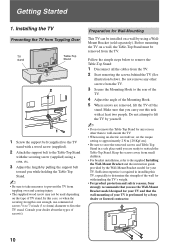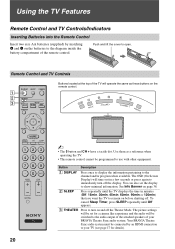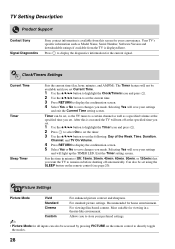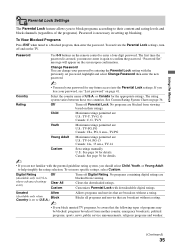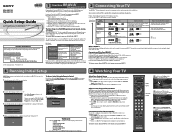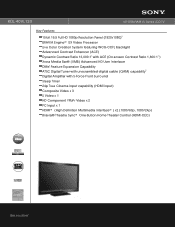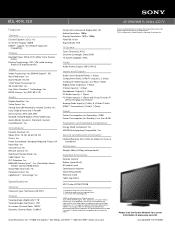Sony KDL-40VL130 Support Question
Find answers below for this question about Sony KDL-40VL130 - 40" Bravia Vl-series Lcd Television.Need a Sony KDL-40VL130 manual? We have 7 online manuals for this item!
Question posted by toenejo on October 12th, 2013
What Size Are The Screws (4) That Holds The Tv To The Base On The Kdl40vl130
The person who posted this question about this Sony product did not include a detailed explanation. Please use the "Request More Information" button to the right if more details would help you to answer this question.
Current Answers
Related Sony KDL-40VL130 Manual Pages
Similar Questions
What Size Screws Are Required To Attach The Stand Base To The Tv?
what size screws are required to attach the stand base to the TV?
what size screws are required to attach the stand base to the TV?
(Posted by michaeltulk 2 years ago)
Table Top Stand For Sony Kdl-40vl130 Tv
Where can I get a stand for a Sony KDL-40VL130 TV to replace the one that came with it? I would like...
Where can I get a stand for a Sony KDL-40VL130 TV to replace the one that came with it? I would like...
(Posted by parkbone 9 years ago)
Screws Rewuired For Model Kdl 40sl150
Bracket Attached To Tv Base
Screws required for model KDL 40SL150 Tv Base
Screws required for model KDL 40SL150 Tv Base
(Posted by johgag1109 12 years ago)
My Sony Tv Kdl40vl130 Come On Flash And Go Off
(Posted by picketttv 12 years ago)
Tv Sony Bravia Kdl-40vl130
black screen on left side of screen goes away about 5-15 mins after being turned on. after that pic ...
black screen on left side of screen goes away about 5-15 mins after being turned on. after that pic ...
(Posted by davedonaldson 13 years ago)